Loading
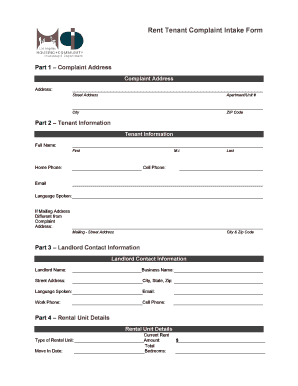
Get Hcidla Forms
How it works
-
Open form follow the instructions
-
Easily sign the form with your finger
-
Send filled & signed form or save
How to fill out the Hcidla Forms online
This guide provides a straightforward method for completing the Hcidla Forms online. Whether you are filing a complaint related to your rental situation, this step-by-step approach will ensure that you fill out the form accurately and efficiently.
Follow the steps to complete the Hcidla Forms correctly.
- Press the ‘Get Form’ button to access the form and open it in your preferred online editor.
- Begin with Part 1 – Complaint Address. Fill in the address details, including the street address, apartment or unit number, city, and ZIP code.
- Proceed to Part 3 – Landlord Contact Information. Provide the landlord's name, business name, street address, city, state, ZIP code, language spoken, email, work phone, and cell phone number.
- In Part 4 – Rental Unit Details, specify the type of rental unit, the date you moved in, and the current rent amount. Indicate the total number of bedrooms, and specify the number of people living in the rental unit, both over and under 18 years old. Indicate if you receive Section 8 assistance and if you reside in an illegal unit.
- Finally, in Part 5 – Reason(s) for Complaint, check the applicable reasons for your complaint such as unit not registered, illegal eviction, or illegal rent increase. Fill in any dates and reasons where applicable, and provide information regarding the rent amounts before and after any increases. Additionally, fill in details related to any reduction of services and other reasons listed.
- After filling out all sections, review your entries for accuracy. Finally, save your changes, and choose to download, print, or share the form as needed.
Begin completing the Hcidla Forms online to ensure your rental complaint is submitted accurately.
Under state law, a landlord must give their tenant at least 30 days' notice that they need to move out and specify when their tenancy will end.
Industry-leading security and compliance
US Legal Forms protects your data by complying with industry-specific security standards.
-
In businnes since 199725+ years providing professional legal documents.
-
Accredited businessGuarantees that a business meets BBB accreditation standards in the US and Canada.
-
Secured by BraintreeValidated Level 1 PCI DSS compliant payment gateway that accepts most major credit and debit card brands from across the globe.


