Loading
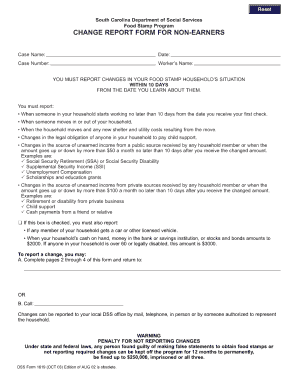
Get Sc Dss 1619 2003-2026
How it works
-
Open form follow the instructions
-
Easily sign the form with your finger
-
Send filled & signed form or save
How to fill out the SC DSS 1619 online
Filling out the SC DSS 1619 form online can be straightforward with the right guidance. This comprehensive guide will walk you through each step, ensuring you understand the components and requirements for successful submission.
Follow the steps to complete the SC DSS 1619 form with ease.
- Click ‘Get Form’ button to obtain the form and open it in your preferred editor.
- Begin by entering your personal information accurately in the designated fields. Ensure that all details are current and correct.
- Proceed to the section where you must provide your address. Make sure to include all required components, such as street number, city, and zip code.
- Fill in the sections related to your household information. This may involve listing members of your household and their relationship to you.
- Complete the income information section. Detail all sources of income accurately, including wages, benefits, and any other financial resources.
- Review the information you have entered to ensure accuracy and completeness. This step is crucial to avoid delays in processing your form.
- After verifying your information, you can save changes to the form. At this point, choose to download, print, or share the completed document, as needed.
Take the next step and complete your SC DSS 1619 form online today.
The highest income to qualify for SNAP benefits in South Carolina depends on your household size and the current federal guidelines. Generally, a one-person household must not exceed a gross monthly income of around $1,473. To stay informed about changes and requirements, viewing the SC DSS 1619 can be beneficial.
Industry-leading security and compliance
US Legal Forms protects your data by complying with industry-specific security standards.
-
In businnes since 199725+ years providing professional legal documents.
-
Accredited businessGuarantees that a business meets BBB accreditation standards in the US and Canada.
-
Secured by BraintreeValidated Level 1 PCI DSS compliant payment gateway that accepts most major credit and debit card brands from across the globe.


