Loading
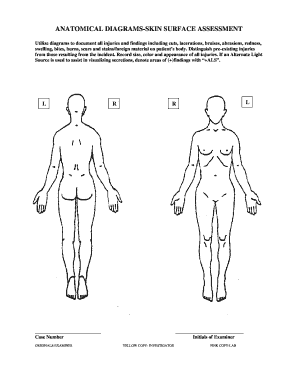
Get Anatomical Diagrams-skin Surface Assessment
How it works
-
Open form follow the instructions
-
Easily sign the form with your finger
-
Send filled & signed form or save
How to fill out the ANATOMICAL DIAGRAMS-SKIN SURFACE ASSESSMENT online
This guide provides essential instructions for accurately completing the Anatomical Diagrams-Skin Surface Assessment form online. By following these steps, users can ensure they systematically document injuries and findings with precision and clarity.
Follow the steps to properly complete the assessment form.
- Click the ‘Get Form’ button to access the form and open it in the editor for your review.
- Begin by reviewing the introductory section of the form where you will need to input the case number. This number is essential for tracking and referencing the assessment.
- Utilize the diagrams provided in the form to accurately document all injuries and findings. Be sure to indicate any cuts, lacerations, bruises, abrasions, redness, swelling, bites, burns, scars, and any stains or foreign materials observed on the patient's body.
- As you fill out the form, clearly distinguish between pre-existing injuries and those resulting from the incident being assessed. This differentiation is crucial for accurate record-keeping.
- For each injury documented, record the size, color, and overall appearance. These details provide important context for understanding the condition of each injury.
- If an Alternate Light Source is utilized during the assessment, make a note of any areas that demonstrated positive findings—indicate these with a ‘+ALS’ notation next to the relevant areas.
- Complete any necessary signature fields, including the initials of the examiner and the distribution information for copies of the assessment (e.g., original, investigator, lab).
- Once all fields are completed, you may save your changes, download the form for offline access, print it for physical documentation, or share it with relevant parties as required.
Complete your ANATOMICAL DIAGRAMS-SKIN SURFACE ASSESSMENT online today for efficient and thorough documentation.
Industry-leading security and compliance
US Legal Forms protects your data by complying with industry-specific security standards.
-
In businnes since 199725+ years providing professional legal documents.
-
Accredited businessGuarantees that a business meets BBB accreditation standards in the US and Canada.
-
Secured by BraintreeValidated Level 1 PCI DSS compliant payment gateway that accepts most major credit and debit card brands from across the globe.


