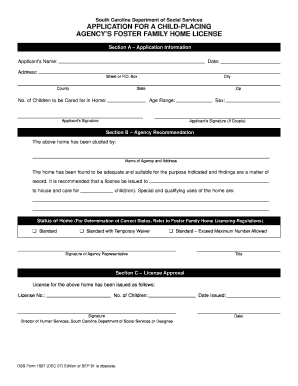
Get Sc Dss 1527 2007-2026
How it works
-
Open form follow the instructions
-
Easily sign the form with your finger
-
Send filled & signed form or save
How to fill out the SC DSS 1527 online
The SC DSS 1527 is an essential document for applying for a foster family home license in South Carolina. This guide provides step-by-step instructions to help you fill out the form accurately and efficiently, ensuring all necessary information is provided for your application.
Follow the steps to complete the SC DSS 1527 form online:
- Click 'Get Form' button to obtain the form and open it in the editor.
- Fill in the application information. Provide the applicant's name, the date of application, and the complete address, including street or P.O. Box, county, city, state, and zip code.
- Indicate the number of children you plan to care for in your home along with their age range.
- If applicable, have both applicants provide their signatures, including sex information if applying as a couple.
- Next, in Section B, enter the name of the agency that has studied your home and its address. Confirm that the home is deemed adequate and suitable for fostering children.
- Fill in any special qualifications or uses of your home that may apply and select the correct status of your home.
- An authorized agency representative must sign this section, along with their title.
- In Section C, write the license number and the number of children the license allows you to care for.
- Ensure the director of Human Services or their designee signs this section, and include the date the license is issued.
- Finally, review all the information for accuracy, save your changes, and download a copy of the completed form for your records. You may also have options to print or share the form.
Complete the SC DSS 1527 online today to take the first step toward becoming a licensed foster family home.
Yes, you can file for child support online in South Carolina through the state's Department of Social Services website. This option provides a convenient way to submit your application without needing to visit a physical office. Ensure that you have all the necessary documentation, like your income information and identification, ready to facilitate the online process. This can save you time and streamline your experience.
Industry-leading security and compliance
-
In businnes since 199725+ years providing professional legal documents.
-
Accredited businessGuarantees that a business meets BBB accreditation standards in the US and Canada.
-
Secured by BraintreeValidated Level 1 PCI DSS compliant payment gateway that accepts most major credit and debit card brands from across the globe.


