Loading
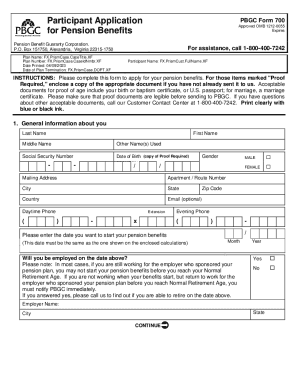
Get Pbgc Form 700 2023-2026
How it works
-
Open form follow the instructions
-
Easily sign the form with your finger
-
Send filled & signed form or save
How to fill out the PBGC Form 700 online
Filling out the PBGC Form 700 online is a crucial step in applying for your pension benefits. This guide provides a straightforward walkthrough of the form's components and offers step-by-step instructions tailored to your needs.
Follow the steps to complete your PBGC Form 700 online
- Click ‘Get Form’ button to obtain the form and open it in the editor.
- Begin with section one, where you will need to input your general information, such as your last name, first name, and middle name. Ensure that all information is provided accurately, including your Social Security number and date of birth. Remember to enclose proof of age if required.
- Move to section two to address your marital status. Indicate whether you are currently married and provide your spouse’s information, including their name and Social Security number. Proof of marriage is required as well.
- In section three, elect your preferred benefit form. Carefully read the accompanying options and choose only one that suits your situation.
- If applicable, complete section four which requires spousal consent to the elected benefit form. Ensure this section is signed and dated in front of a Notary Public.
- In section five, designating a beneficiary is necessary if you selected certain benefit forms. Fill out the required details about your chosen beneficiary.
- Continue to section six for the designation of beneficiary for any outstanding payments owed at your death. Enter the necessary details, including their relationship to you.
- Section seven allows you to choose how you would like to receive your benefit payments, either via electronic funds transfer or by mail. Provide the necessary financial institution details if opting for electronic transfers.
- Complete section eight by making your federal tax election. Select one option to determine how much taxes will be withheld from your benefits.
- Finally, sign and date the application in section nine, ensuring all information is correct. Complete the checklist to ensure you have included all required documents before submitting.
- Once you are satisfied with your form, save changes, download, print, or share the form as necessary to finalize your application process.
Complete your PBGC Form 700 online today to ensure a smooth application process for your pension benefits.
Full pension payments while working: Some retirement plans let you start collecting a full pension at the retirement age defined by the plan, even if you continue to work for that company.
Industry-leading security and compliance
US Legal Forms protects your data by complying with industry-specific security standards.
-
In businnes since 199725+ years providing professional legal documents.
-
Accredited businessGuarantees that a business meets BBB accreditation standards in the US and Canada.
-
Secured by BraintreeValidated Level 1 PCI DSS compliant payment gateway that accepts most major credit and debit card brands from across the globe.


