Loading
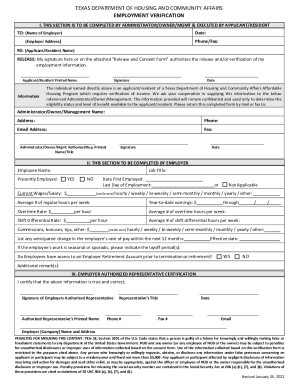
Get Tx Tdhca Employment Verification 2022-2025
How it works
-
Open form follow the instructions
-
Easily sign the form with your finger
-
Send filled & signed form or save
How to fill out the TX TDHCA Employment Verification online
Filling out the TX TDHCA Employment Verification form is an essential step for applicants seeking assistance from the Texas Department of Housing and Community Affairs. This guide will provide clear, step-by-step instructions to ensure you complete the form correctly and efficiently.
Follow the steps to easily complete your TX TDHCA Employment Verification form online.
- Press the ‘Get Form’ button to obtain the TX TDHCA Employment Verification form and open it in your preferred online editor.
- In the first section, the administrator or management representative must complete their information. Include the name of the employer, the current date, and the employer's address and phone or fax number.
- Have the applicant or resident fill out their name, sign the release clause, and indicate the date to authorize the verification of their employment information.
- Next, the designated administrator/owner/management must fill in their name, address, contact information, and title. Ensure all details are accurate before signing and dating the form.
- In the employer section, the employer must provide the employee’s full name, confirm their current employment status, job title, salary or wage, and the dates of employment.
- Provide additional employment details like average hours worked per week, year-to-date earnings, and overtime rates. Be sure to specify any anticipated changes in pay within the upcoming 12 months.
- If applicable, indicate whether the employee has access to an employer retirement account before termination and add any additional remarks pertinent to the employee’s status.
- The employer's authorized representative must complete their certification by signing and providing their printed name, title, contact number, and email address.
- Finally, review the entire form for accuracy, save your changes, and choose whether to download, print, or share the completed form.
Take control of your employment verification process by completing the TX TDHCA Employment Verification form online today!
It's simple. If an organization needs to verify your wage or employment history, simply direct them to i2Verify at .i2verify.com. i2Verify will then register the requestor, validate that they have your consent, as well as a permissible purpose to view your data.
Industry-leading security and compliance
US Legal Forms protects your data by complying with industry-specific security standards.
-
In businnes since 199725+ years providing professional legal documents.
-
Accredited businessGuarantees that a business meets BBB accreditation standards in the US and Canada.
-
Secured by BraintreeValidated Level 1 PCI DSS compliant payment gateway that accepts most major credit and debit card brands from across the globe.


