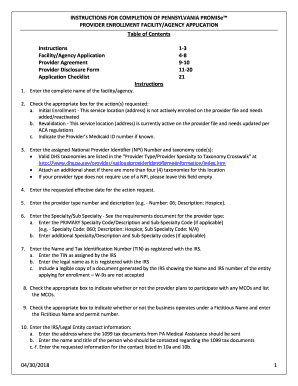
Get Pa Promise Provider Enrollment Facility/agency Application 2018-2025
How it works
-
Open form follow the instructions
-
Easily sign the form with your finger
-
Send filled & signed form or save
How to fill out the PA PROMISe Provider Enrollment Facility/Agency Application online
This guide provides clear instructions on completing the PA PROMISe Provider Enrollment Facility/Agency Application online. By following these steps, users can efficiently navigate the application process and ensure all necessary information is accurately provided.
Follow the steps to effectively complete your application.
- Press the ‘Get Form’ button to access the PA PROMISe Provider Enrollment Facility/Agency Application and open it in your document editor.
- Enter the complete name of the facility or agency in the designated field.
- Check the appropriate box to specify the purpose of your application, such as 'Initial Enrollment' or 'Revalidation'. If applicable, include the Provider's Medicaid ID number.
- Input the assigned National Provider Identifier (NPI) Number and relevant taxonomy codes, referring to the provided resources if necessary.
- Specify the requested effective date for your application action.
- Fill in the provider type number and description accurately.
- Provide the specialty and sub-specialty codes/descriptions as required.
- Enter the legal name and Tax Identification Number (TIN) as registered with the IRS, including a copy of the relevant IRS document.
- Indicate whether the provider plans to collaborate with any Managed Care Organizations (MCOs) and list them.
- Check if the business operates under a fictitious name and provide corresponding details.
- Fill out the IRS/legal entity contact information accurately.
- Choose the business type from the provided options and, if necessary, include relevant documentation.
- Input the facility's license number, issuing state, issue date, and expiration date as applicable, along with a copy of the license.
- If a DEA number is applicable, enter it and attach the DEA certificate.
- Indicate whether there is a CLIA/Laboratory Permit associated with the service location and provide required copies.
- If applicable, provide the CMS Certification number.
- Specify if this facility is recognized as a Rural Health Clinic or Federally Qualified Health Center, including service details.
- Enter the physical address of the service location, ensuring it is not a post office box.
- Decide on the preference for receiving Medical Assistance Bulletins via email and provide the email address if affirmative.
- If applicable, check the box for Medicare claims to crossover to the service location.
- Provide contact information for any inquiries related to the application.
- Indicate if staff can communicate in a language other than English and specify the language(s).
- List the Provider Eligibility Program(s) under which services will be provided.
- Complete all sections regarding confidential information, answering thoroughly and attaching additional explanations if necessary.
- Sign and date the application, ensuring the signature is from an authorized representative.
- Fill out and sign the Provider Agreement as required.
- Complete the Ownership & Control Interest section based on the entity type.
- Review the included checklist to verify completeness before submitting the application.
- Upon completion, users can save their changes, download the application form, print it, or share as needed.
Begin filling out your PA PROMISe Provider Enrollment Facility/Agency Application online now.
The purpose of provider enrollment is to ensure that healthcare providers meet specific standards and are qualified to deliver care under state medical assistance programs. This process helps maintain quality services for patients and accountability within the healthcare system. Completing the PA PROMISe Provider Enrollment Facility/Agency Application is a key step in this process, ensuring you can provide services seamlessly.
Industry-leading security and compliance
-
In businnes since 199725+ years providing professional legal documents.
-
Accredited businessGuarantees that a business meets BBB accreditation standards in the US and Canada.
-
Secured by BraintreeValidated Level 1 PCI DSS compliant payment gateway that accepts most major credit and debit card brands from across the globe.


