Loading
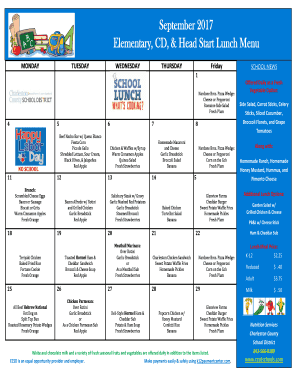
Get Head Start Lunch Menu
How it works
-
Open form follow the instructions
-
Easily sign the form with your finger
-
Send filled & signed form or save
How to fill out the Head Start Lunch Menu online
Filling out the Head Start Lunch Menu online is a straightforward process that ensures students receive nutritious meals. This guide provides clear instructions to help you navigate the form effectively.
Follow the steps to complete the lunch menu effortlessly.
- Click ‘Get Form’ button to access the lunch menu document and open it in the online editor for modifications.
- Begin by reviewing the daily meal options listed under each day of the week. This includes brunch and lunch items for students.
- In the appropriate section, indicate preferences or dietary needs based on the available menu items. Be sure to highlight any special accommodations if necessary.
- Complete the sections asking for the number of students participating and their choices for each meal. Ensure that you make accurate selections from the offered options.
- Once all fields are completed accurately, choose to save your changes. You may also download the completed form for your records.
- Finally, print the form if needed or share it with relevant personnel to confirm meal selections for the Head Start program.
Start filling out the Head Start Lunch Menu online today to ensure meal planning is smooth and efficient.
Industry-leading security and compliance
US Legal Forms protects your data by complying with industry-specific security standards.
-
In businnes since 199725+ years providing professional legal documents.
-
Accredited businessGuarantees that a business meets BBB accreditation standards in the US and Canada.
-
Secured by BraintreeValidated Level 1 PCI DSS compliant payment gateway that accepts most major credit and debit card brands from across the globe.


