Loading
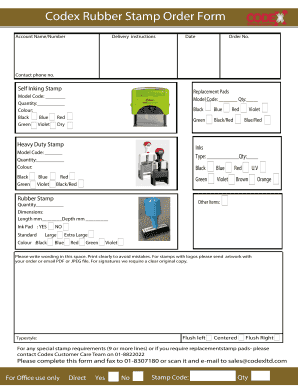
Get Codex Rubber Stamp Order Form
How it works
-
Open form follow the instructions
-
Easily sign the form with your finger
-
Send filled & signed form or save
How to fill out the Codex Rubber Stamp Order Form online
The Codex Rubber Stamp Order Form is designed to make ordering rubber stamps easy and efficient. This guide provides clear instructions for filling out the form online, ensuring that you provide all necessary information accurately.
Follow the steps to complete your order form online.
- Press the ‘Get Form’ button to access the document and open it for editing.
- Enter your account name or number in the designated field to ensure proper processing of your order.
- Provide delivery instructions that detail how and where you would like your rubber stamps to be sent.
- Fill in the date of your order to document when the order is placed.
- Input your order number in the specified field to track your order easily.
- Enter your contact phone number so the supplier can reach you if needed.
- Indicate whether you require a self-inking stamp or heavy-duty stamp by checking the relevant selection.
- Specify the model code and quantity for the required stamps. Choose the desired color from the available options.
- If ordering extra items, provide the quantity and dimensions (length and depth in mm) in the appropriate fields.
- For any custom wording, type it clearly in the designated space, and consider sending artwork for logos via email.
- Indicate your preferred typestyle (flush left, centered, flush right) for the stamp's text layout.
- Review all entered details for accuracy before submitting your order.
- Once completed, you can save your changes, download, print, or share the form as needed.
Complete your rubber stamp order form online today to ensure a smooth and efficient ordering process.
0:02 7:33 How To Make Your Own Rubber Stamps - YouTube YouTube Start of suggested clip End of suggested clip With a few easy to get supplies. It's simple to carve your own rubber stamps. You need some materialMoreWith a few easy to get supplies. It's simple to carve your own rubber stamps. You need some material to carve. Something to carve. With. Then are designed to carve.
Industry-leading security and compliance
US Legal Forms protects your data by complying with industry-specific security standards.
-
In businnes since 199725+ years providing professional legal documents.
-
Accredited businessGuarantees that a business meets BBB accreditation standards in the US and Canada.
-
Secured by BraintreeValidated Level 1 PCI DSS compliant payment gateway that accepts most major credit and debit card brands from across the globe.


