Loading
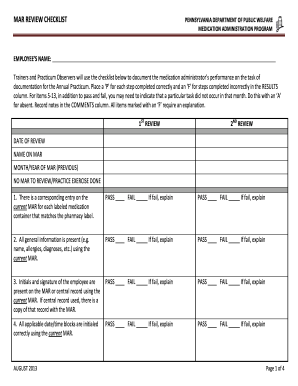
Get Pa Mar Review Checklist 2013-2025
How it works
-
Open form follow the instructions
-
Easily sign the form with your finger
-
Send filled & signed form or save
How to fill out the PA MAR Review Checklist online
The PA MAR Review Checklist is an essential tool for documenting the performance of medication administrators during their annual practicum. This guide will provide you with clear, step-by-step instructions to effectively complete the checklist online.
Follow the steps to complete the checklist accurately.
- Click 'Get Form' button to obtain the form and open it in your editor.
- Begin by entering the employee’s name at the top of the checklist. This identifies the individual being evaluated.
- In the review sections (1st Review, 2nd Review, etc.), complete the date of the review and provide the name on the MAR as well as the month and year for context.
- Proceed through each item in the checklist. For steps 1 to 4, you’ll need to assess whether there is a corresponding entry on the current MAR, if all general information is present, if initials and signatures are on the MAR, and if all date/time blocks are correctly initialed.
- For items 5 to 13, evaluate the specific tasks and indicate results by marking 'P' for Pass, 'F' for Fail, or 'A' for Absent if the task did not occur that month. Be sure to provide explanations for any 'F' marks in the comments section.
- Record the results of your evaluations in the results columns and make note of any failed items, attaching additional comments as necessary for clarity.
- Complete the signature section for trainers or practicum observers to confirm the review process.
- Once you have filled out all sections of the form, you can save changes, download, print, or share the checklist as needed.
Complete the PA MAR Review Checklist online today for effective documentation.
A MAR sheet must contain critical information such as the resident's name, all prescribed medications, their dosages, administration times, and staff signatures. This level of detail ensures compliance and enhances medication safety. Referencing the PA MAR Review Checklist can guide you on necessary components.
Industry-leading security and compliance
US Legal Forms protects your data by complying with industry-specific security standards.
-
In businnes since 199725+ years providing professional legal documents.
-
Accredited businessGuarantees that a business meets BBB accreditation standards in the US and Canada.
-
Secured by BraintreeValidated Level 1 PCI DSS compliant payment gateway that accepts most major credit and debit card brands from across the globe.


