Loading
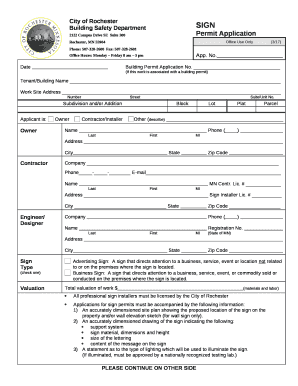
Get For Office Use Only Format
How it works
-
Open form follow the instructions
-
Easily sign the form with your finger
-
Send filled & signed form or save
How to fill out the For Office Use Only Format online
Filling out the For Office Use Only Format is a crucial step for submitting your application efficiently. This guide provides clear and detailed instructions to help you complete the document online, ensuring accuracy and compliance with the requirements.
Follow the steps to effectively complete the form online.
- Click the 'Get Form' button to access the form and open it in the online editor.
- Begin by entering the application number in the designated field, which helps in tracking your submission.
- Fill in the date of application at the top of the form to indicate when the application was submitted.
- Provide the tenant or building name along with the work site address, including street number, street name, and suite or unit number.
- Select your role as the applicant. You can choose from options like owner, contractor/installer, or other roles as necessary.
- Input your contact information, including your name, address, phone number, and email address.
- Specify any applicable license numbers, such as contractor license number or sign installer license number.
- Indicate the type of sign you are applying for by checking the appropriate box, choosing between an advertising sign or a business sign.
- Enter the total valuation of work, which includes the cost of materials and labor for the sign installation.
- Provide additional information, such as dimensions of the sign, type of lighting, and a description of existing signs on the premises.
- Finally, review the certification statement, sign the application, and enter the date before submitting your completed form.
- Once you have completed all sections, save your changes, and download, print, or share the form as needed.
Complete and submit your documents online today to ensure a smooth application process.
A form in Access is a database object that you can use to create a user interface for a database application. A "bound" form is one that is directly connected to a data source such as a table or query, and can be used to enter, edit, or display data from that data source.
Industry-leading security and compliance
US Legal Forms protects your data by complying with industry-specific security standards.
-
In businnes since 199725+ years providing professional legal documents.
-
Accredited businessGuarantees that a business meets BBB accreditation standards in the US and Canada.
-
Secured by BraintreeValidated Level 1 PCI DSS compliant payment gateway that accepts most major credit and debit card brands from across the globe.


