Loading
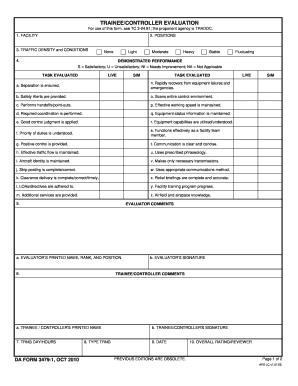
Get 3479 1
How it works
-
Open form follow the instructions
-
Easily sign the form with your finger
-
Send filled & signed form or save
How to fill out the 3479 1 online
Filling out the DA Form 3479-1 online can streamline the evaluation process for trainees and controllers. This guide provides a detailed breakdown of each section to ensure accurate completion of the form.
Follow the steps to successfully complete the form online.
- Click ‘Get Form’ button to obtain the form and open it in the editor.
- Begin by entering the facility information in the designated section. Provide the name and location of the facility where the training occurred.
- In the positions section, specify the roles of the trainee and controller during the evaluation.
- Evaluate the traffic density and conditions. Select from none, light, moderate, heavy, stable, or fluctuating to describe the conditions present during the evaluation.
- For each task evaluated, indicate the performance rating using satisfactory (S), unsatisfactory (U), needs improvement (NI), or not applicable (NA) for live and simulated evaluations on the checklist provided.
- Provide evaluator comments in the dedicated area. This allows for additional feedback and insights regarding the trainee's performance.
- Enter the evaluator’s printed name, rank, and position to ensure proper identification of the evaluator.
- Sign the form as the evaluator, indicating acceptance of the evaluation provided.
- Trainees should follow the same procedure to fill out their name and signature. This enables acknowledgment of their evaluated performance.
- Record the training day/hours and date of the evaluation to document when the assessment took place.
- In the overall rating/reviewer section, provide a summary rating based on the observations made during the evaluation.
- Review all entries for accuracy and completeness before finalizing the document.
- Once completed, users can save changes, download the form, print it, or share it as required.
Start completing your evaluation forms online today.
Related links form
Industry-leading security and compliance
US Legal Forms protects your data by complying with industry-specific security standards.
-
In businnes since 199725+ years providing professional legal documents.
-
Accredited businessGuarantees that a business meets BBB accreditation standards in the US and Canada.
-
Secured by BraintreeValidated Level 1 PCI DSS compliant payment gateway that accepts most major credit and debit card brands from across the globe.


