Loading
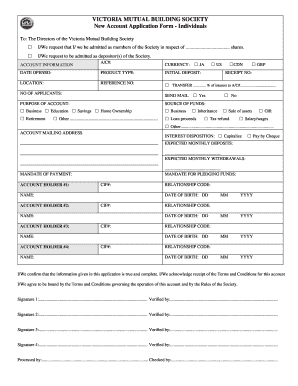
Get Vmbs Application Form
How it works
-
Open form follow the instructions
-
Easily sign the form with your finger
-
Send filled & signed form or save
How to fill out the Vmbs Application Form online
Filling out the Vmbs Application Form online is a straightforward process that can be completed in a few easy steps. This guide will walk you through each section of the form to ensure that your application is accurate and complete.
Follow the steps to successfully complete your application.
- Click ‘Get Form’ button to obtain the form and open it in the editor.
- Begin by providing your account information, including the account number (A/C#), currency preference (select from JA or US), date opened, product type, initial deposit, and location.
- Indicate the number of applicants and provide the corresponding receipt number, ensuring all required fields are completed.
- Outline the purpose of the account and the source of funds. Select appropriate options from the provided choices, and if necessary, specify other relevant sources.
- Decide on the interest disposition by choosing to either capitalize the interest or pay it by cheque.
- Fill in the account mailing address clearly, and specify the expected monthly deposits and withdrawals in the designated sections.
- List all account holders, providing their corresponding CIF numbers, names, dates of birth, and relationship codes as required. Ensure that all account holder information is accurate.
- Review and confirm that all information provided is true and complete. Acknowledge receipt of the Terms and Conditions related to the account.
- Obtain the necessary signatures from all account holders in the designated signature fields, ensuring that verification is noted as required.
- Once you have completed all sections of the form, make sure to save your changes. You can then download, print, or share the form as needed.
Complete your application online for swift processing and management of your account.
What documents are needed to open a new VMBS account? Valid Government Issued Identification – Passport, Driver's License, Voter Identification card, State Identification, Citizenship Card. TRN, SSN, NI card, SIN.
Industry-leading security and compliance
US Legal Forms protects your data by complying with industry-specific security standards.
-
In businnes since 199725+ years providing professional legal documents.
-
Accredited businessGuarantees that a business meets BBB accreditation standards in the US and Canada.
-
Secured by BraintreeValidated Level 1 PCI DSS compliant payment gateway that accepts most major credit and debit card brands from across the globe.


