Loading
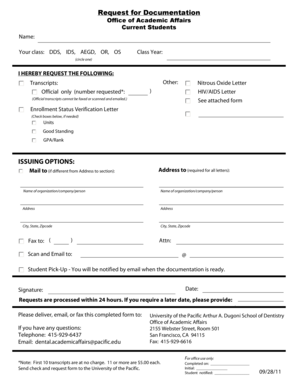
Get University Of Pacific Request For Documentation 2011
How it works
-
Open form follow the instructions
-
Easily sign the form with your finger
-
Send filled & signed form or save
How to fill out the University Of Pacific Request For Documentation online
Filling out the University Of Pacific Request For Documentation is essential for current students needing various official documents. This guide provides clear instructions to ensure that you complete the form accurately and efficiently.
Follow the steps to successfully complete your request.
- Click the ‘Get Form’ button to obtain the form and open it for editing.
- Begin by entering your name in the designated field at the top of the form. Make sure to fill in your full legal name as it appears in official records.
- Select your class by marking the appropriate option for DDS, IDS, AEGD, OR, or OS. Ensure that you choose the correct classification for accurate processing.
- Input your class year in the specified field to indicate when you are enrolled or were last enrolled.
- In the section labeled 'I HEREBY REQUEST THE FOLLOWING,' indicate whether you are requesting official transcripts. Specify the number of transcripts requested as needed.
- If you require additional documents such as a Nitrous Oxide Letter or HIV/AIDS Letter, mark the corresponding options and attach any necessary forms.
- For enrollment status verification, check the applicable boxes for units, good standing, or GPA/rank as needed.
- Fill out the issuing options section. If you want the documentation mailed somewhere different, provide that address. Ensure you enter the correct information for the 'Address to' section as this is mandatory.
- If you prefer your documents to be faxed or emailed, clearly state the required details in the respective fields.
- Include your signature and the date at the bottom of the form. Signing your request certifies its authenticity.
- Review all the filled information carefully before proceeding. Make sure all fields are complete to avoid delays.
- Once satisfied, you can save changes to the form, download it, print it, or share it as required.
Complete your documentation request online today to ensure a smooth process.
Get form
Experience a faster way to fill out and sign forms on the web. Access the most extensive library of templates available.
0:01 0:57 Saving an Unofficial Transcript as a PDF - YouTube YouTube Start of suggested clip End of suggested clip Off select print transcript and instead of actually printing. Select the destination. And chooseMoreOff select print transcript and instead of actually printing. Select the destination. And choose save as PDF. This prompt may look different depending on your web browser.
Get This Form Now!
Use professional pre-built templates to fill in and sign documents online faster. Get access to thousands of forms.
Industry-leading security and compliance
US Legal Forms protects your data by complying with industry-specific security standards.
-
In businnes since 199725+ years providing professional legal documents.
-
Accredited businessGuarantees that a business meets BBB accreditation standards in the US and Canada.
-
Secured by BraintreeValidated Level 1 PCI DSS compliant payment gateway that accepts most major credit and debit card brands from across the globe.


