Loading
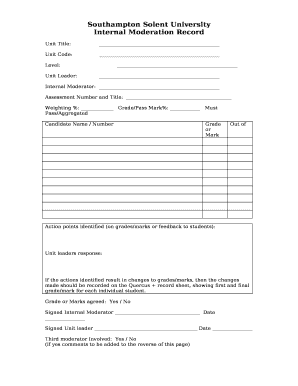
Get Moderation Tool Template
How it works
-
Open form follow the instructions
-
Easily sign the form with your finger
-
Send filled & signed form or save
How to fill out the Moderation Tool Template online
Filling out the Moderation Tool Template online requires attention to detail and clarity. This guide provides a structured approach to ensure that all necessary information is accurately recorded.
Follow the steps to successfully complete the form.
- Click ‘Get Form’ button to obtain the form and open it in the editor.
- Fill in the unit title by entering the specific name of the unit being assessed in the designated field.
- Enter the unit code in the appropriate section, ensuring that it aligns with the course or program.
- Indicate the level of the unit by selecting or inputting the relevant level from the provided options.
- Provide the name of the unit leader responsible for the moderation process in the corresponding fields.
- Enter the name of the internal moderator in the provided line to confirm their involvement.
- Document the assessment number and title, making sure it reflects the specific assessment being moderated.
- Input the weighting percentage for the assessment, which should reflect its significance in relation to the overall course.
- Specify the grade or pass mark percentage that is required for successful completion of the assessment.
- Record the candidate's name or identification number alongside their corresponding grade or mark in the given fields.
- List any action points identified regarding the grades, marks, or feedback provided to candidates.
- The unit leader should then provide a response to the action points identified, detailing any necessary follow-up.
- If there are changes to grades or marks resulting from the actions identified, record these on the Quercus + record sheet, noting both the first and final grades for each student.
- Indicate whether the grades or marks have been agreed upon by selecting 'Yes' or 'No' in the provided space.
- The internal moderator should sign and date the form, confirming their agreement with the moderation.
- The unit leader must also sign and date the document to finalize the moderation process.
- Indicate if a third moderator was involved by selecting 'Yes' or 'No.' If applicable, provide comments on the reverse side of the page.
- Finally, make sure to save any changes made, and choose options to download, print, or share the completed form.
Complete your forms online with confidence and ensure accuracy by following these steps.
include, enhance or embed the use of the four-phase model (before, after, after, end) of moderation.
Industry-leading security and compliance
US Legal Forms protects your data by complying with industry-specific security standards.
-
In businnes since 199725+ years providing professional legal documents.
-
Accredited businessGuarantees that a business meets BBB accreditation standards in the US and Canada.
-
Secured by BraintreeValidated Level 1 PCI DSS compliant payment gateway that accepts most major credit and debit card brands from across the globe.


