Loading
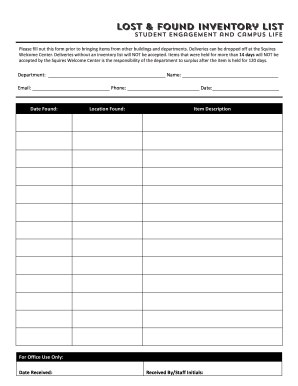
Get Lost And Found Template Word
How it works
-
Open form follow the instructions
-
Easily sign the form with your finger
-
Send filled & signed form or save
How to use or fill out the Lost And Found Template Word online
This guide provides clear and detailed instructions on how to fill out the Lost And Found Template Word online. By following these steps, you will be able to accurately document any lost items and ensure they are recorded properly.
Follow the steps to complete the Lost And Found Template.
- Press the ‘Get Form’ button to access the Lost And Found Template. This action will allow you to open the document in your preferred online editor.
- Fill in the 'Department' field with the name of your department or organization. This information helps ensure the correct categorization of the lost item.
- Enter your name in the 'Name' field. It is important to provide your full name to maintain accountability.
- Complete the 'Email' field with your contact email address. This allows for follow-up communication regarding the lost item.
- Input your phone number in the 'Phone' field. Providing a phone number ensures you can be reached quickly if necessary.
- Set the date of the report in the 'Date' field. This should reflect the date you are filling out the form.
- Enter the 'Date Found' in the designated field. This indicates when the item was recovered.
- Specify the 'Location Found' by noting where the item was discovered. This detail aids in tracking lost items.
- Provide a detailed 'Item Description'. Be specific about the characteristics of the item, including size, color, or any distinguishing features.
- For office use only, the section for 'Date Received' and 'Received By/Staff Initials' is typically filled out by the staff attending to the item once it is submitted.
- Once all sections are accurately filled, you can save your changes. From there, you may have the option to download or print the form for your records or share it with the necessary department.
Complete your Lost And Found documentation online today!
Industry-leading security and compliance
US Legal Forms protects your data by complying with industry-specific security standards.
-
In businnes since 199725+ years providing professional legal documents.
-
Accredited businessGuarantees that a business meets BBB accreditation standards in the US and Canada.
-
Secured by BraintreeValidated Level 1 PCI DSS compliant payment gateway that accepts most major credit and debit card brands from across the globe.


