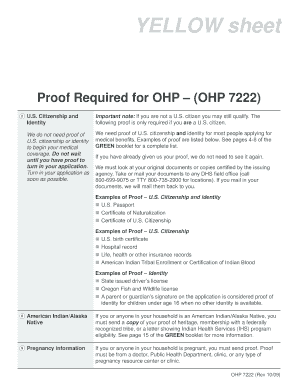
Get Or Ohp 7222 2009-2026
How it works
-
Open form follow the instructions
-
Easily sign the form with your finger
-
Send filled & signed form or save
How to fill out the OR OHP 7222 online
Filling out the OR OHP 7222 form online is an important step for individuals seeking access to medical benefits through the Oregon Health Plan. This guide will take you through each section of the form, providing clear and supportive instructions to ensure your application is complete and accurate.
Follow the steps to successfully complete the OR OHP 7222 form online.
- Press the ‘Get Form’ button to obtain the OR OHP 7222 and open it in your editor.
- Fill in your legal name as the applicant in the designated field along with any maiden or other names used if applicable. Ensure the information is accurate as it is crucial for identification.
- Provide your contact information, including a phone number and home address. If your mailing address differs from your home address, be sure to complete that section as well.
- List everyone residing with you, ensuring to include their names, Social Security numbers, and their relationship to you. Indicate if they are applying for benefits.
- Answer questions regarding residency in Oregon and any public or private health insurance received in the last six months. Complete additional forms as required based on your answers.
- Provide income details for all household members. Document all sources of income, including employment, child support, and any benefits received within the required timeframe. Ensure proof of income is attached.
- Indicate if anyone in the household has special circumstances such as being pregnant, an American Indian/Alaska Native, or disabled. Attach any necessary proof as outlined in the information sections.
- Review all entered information for accuracy and completeness before finalizing the form. Once satisfied, save any changes made, download the completed form, and print it if needed.
Complete your OR OHP 7222 form online today to ensure timely processing of your medical benefits.
Yes, you can have both the Oregon Health Plan (OHP) and private insurance. This can often provide more comprehensive coverage based on your unique health needs. However, it's essential to understand how each type of insurance works together, and that's where resources like US Legal Forms can help clarify and guide you through blending these options with OR OHP 7222.
Industry-leading security and compliance
-
In businnes since 199725+ years providing professional legal documents.
-
Accredited businessGuarantees that a business meets BBB accreditation standards in the US and Canada.
-
Secured by BraintreeValidated Level 1 PCI DSS compliant payment gateway that accepts most major credit and debit card brands from across the globe.


