Loading
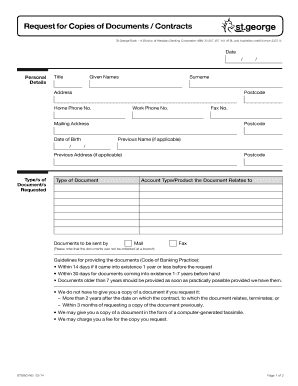
Get Request For Copies Of Documents / Contracts - St.george Bank
How it works
-
Open form follow the instructions
-
Easily sign the form with your finger
-
Send filled & signed form or save
How to fill out the Request For Copies Of Documents / Contracts - St.George Bank online
Filling out the Request For Copies Of Documents / Contracts form from St.George Bank is a straightforward process. This guide will walk you through each step to ensure you complete the form accurately and efficiently.
Follow the steps to successfully complete your request online.
- Click the ‘Get Form’ button to access the Request For Copies Of Documents / Contracts form and open it in your chosen editor.
- Enter the date in the appropriate section at the top of the form. This helps the bank track the date of your request.
- Provide your personal details, including your title, given names, surname, address, postcode, home phone number, work phone number, and fax number. Ensure that the information is accurate to avoid any delays.
- Complete the mailing address section, if different from your primary address. Also, include your date of birth and postcode.
- If applicable, include your previous name and address in the designated fields to assist the bank in locating your records.
- Specify the type of document(s) you are requesting. Be as detailed as possible to ensure that the bank understands your request clearly.
- Choose how you would like the documents to be sent to you by selecting either 'Mail' or 'Fax'. Note that documents cannot be collected at a branch.
- Indicate the account type or product that the requested document relates to, as this helps to expedite the processing of your request.
- Review the guidelines regarding the timeline for receiving your documents. This section provides essential information about expected delivery times based on when the documents were created.
- Acknowledge the privacy statement by signing and dating the form. This action confirms that you understand how your personal information will be handled.
- Submit the completed form to the designated bank unit via fax or mail as instructed at the bottom of the second page.
Complete your request for copies of documents online today!
On the St.George App Tap on an Account to see most recent transactions. Tap into the transaction history to perform a quick search or. Tap on Search more to filter your transaction history by description, type of payment, date range or amount range.
Industry-leading security and compliance
US Legal Forms protects your data by complying with industry-specific security standards.
-
In businnes since 199725+ years providing professional legal documents.
-
Accredited businessGuarantees that a business meets BBB accreditation standards in the US and Canada.
-
Secured by BraintreeValidated Level 1 PCI DSS compliant payment gateway that accepts most major credit and debit card brands from across the globe.


