Loading
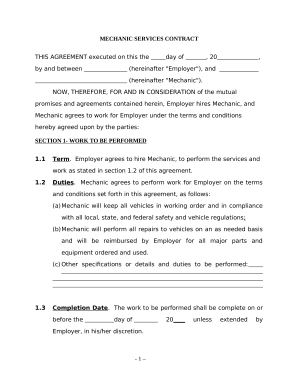
Get Mechanic Contract
How it works
-
Open form follow the instructions
-
Easily sign the form with your finger
-
Send filled & signed form or save
How to fill out the Mechanic Contract online
The Mechanic Contract is a crucial document for establishing a professional relationship between the Employer and the Mechanic. This guide will provide you with clear and comprehensive instructions on how to fill out this contract online, ensuring that all necessary information is accurately captured.
Follow the steps to complete the Mechanic Contract online.
- Click ‘Get Form’ button to access the Mechanic Contract and open it in your preferred online editor.
- Fill in the date at the top of the document. This should be the date when the contract is executed.
- Enter the name of the Employer and Mechanic in the designated sections, ensuring that both parties are clearly identified.
- In Section 1, specify the work to be performed by the Mechanic. Include any specific duties outlined in section 1.2, making sure to cover all responsibilities.
- Indicate the completion date for the work in section 1.3. Be clear about the timeline and any circumstances that could lead to an extension.
- Fill out the liquidated damages clause in section 1.4, specifying the amount that will be deducted should the work not be completed on time.
- In Section 2, determine the compensation amount to be paid to the Mechanic. Clearly state the payment terms, whether it is upon completion, daily, weekly, or monthly.
- In Section 3, confirm the independent contractor status of the Mechanic, ensuring understanding of their role and responsibilities.
- Review Section 4, where the Mechanic provides representations and warranties. Ensure all statements are true and reflective of the Mechanic's ability to fulfill their obligations.
- Go through the miscellaneous provisions in Section 5, making any necessary modifications specific to your agreement.
- Finally, both parties should sign and date the contract at the bottom. Make sure to have clear signatures to validate the agreement.
- Once you have completed all sections, save your changes, and consider downloading or printing the document for your records, or sharing it with the other party if needed.
Complete your Mechanic Contract online today and ensure a solid agreement between parties.
If you find out that the quote is excessive, it's time to haggle! Politely tell the auto technician about your findings and explain why you think their estimate is too high. If they don't lower the price, let them know you'll be shopping around with other mechanics.
Industry-leading security and compliance
US Legal Forms protects your data by complying with industry-specific security standards.
-
In businnes since 199725+ years providing professional legal documents.
-
Accredited businessGuarantees that a business meets BBB accreditation standards in the US and Canada.
-
Secured by BraintreeValidated Level 1 PCI DSS compliant payment gateway that accepts most major credit and debit card brands from across the globe.


