Loading
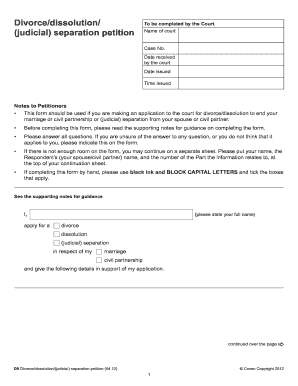
Get D8 Divorce/dissolution/(judicial) Separation Petition. D8 Divorce/dissolution/(judicial) Separation
How it works
-
Open form follow the instructions
-
Easily sign the form with your finger
-
Send filled & signed form or save
How to fill out the D8 Divorce/dissolution/(judicial) separation petition online
Filling out the D8 Divorce/dissolution/(judicial) separation petition is a crucial step in applying for a divorce or legal separation. This guide provides clear instructions to help users complete the form accurately, ensuring that all necessary details are incorporated.
Follow the steps to complete your petition effectively.
- Press the ‘Get Form’ button to access the D8 Divorce/dissolution/(judicial) separation petition. This will allow you to open the form in your preferred document editor.
- Begin by entering your full name as the Petitioner. Clearly indicate whether you are applying for a divorce, dissolution, or judicial separation. Provide your current address, including the postcode.
- Next, fill in the details of the Respondent, including their full name, address, and date of birth. Indicate their occupation and gender within the designated fields.
- Complete Part 2 by providing details of your marriage or civil partnership, including the date and location it was formed. Make sure to include your names exactly as they appear on the certificates.
- In Part 3, clarify the jurisdiction of the court by specifying where you and the Respondent last lived together. If applicable, provide additional connections that justify the court's jurisdiction.
- For Part 4, disclose any ongoing or previous court proceedings related to your marriage, civil partnership, or children, and provide the necessary details.
- In Part 5, select the relevant ground for your application based on the fact(s) that apply to your situation. Make sure to choose the applicable options regarding the breakdown of the relationship.
- If children are involved, fill out Part 6 and Part 7 with their full names, dates of birth, and any relevant arrangements for their care.
- Indicate any special assistance you may require during court proceedings in Part 8, if applicable.
- In Part 9, state whether you are represented by a solicitor and provide their contact information if applicable. Fill in your address for service and the Respondent's address as well.
- In Part 10, outline your prayer for the court, detailing the specific relief you seek, including any financial orders if necessary. Ensure you date and sign the petition.
- Finally, review your form for completeness, ensure all sections are filled out correctly, and save your changes. You may then download, print, or share the completed petition as needed.
Start completing your D8 Divorce/dissolution/(judicial) separation petition online today.
A joint petition for divorce allows both spouses to file for divorce together. Depending on the state you live in, if two people want to get a divorce and it is uncontested or no-fault, they have the option to file a joint petition for dissolution of marriage.
Industry-leading security and compliance
US Legal Forms protects your data by complying with industry-specific security standards.
-
In businnes since 199725+ years providing professional legal documents.
-
Accredited businessGuarantees that a business meets BBB accreditation standards in the US and Canada.
-
Secured by BraintreeValidated Level 1 PCI DSS compliant payment gateway that accepts most major credit and debit card brands from across the globe.


