Loading
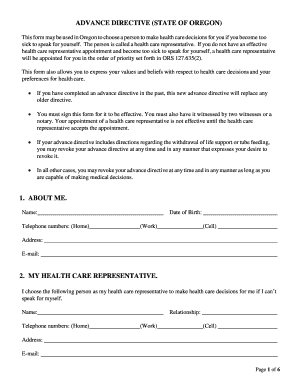
Get Or Advance Directive Form
How it works
-
Open form follow the instructions
-
Easily sign the form with your finger
-
Send filled & signed form or save
How to use or fill out the OR Advance Directive Form online
Completing the OR Advance Directive Form online is an important step in ensuring your health care wishes are respected. This guide will walk you through the necessary steps to fill out the form effectively, ensuring clarity and understanding.
Follow the steps to fill out the OR Advance Directive Form online
- Click the ‘Get Form’ button to acquire the OR Advance Directive Form and open it for editing.
- Begin by entering your personal information in the 'About Me' section, which includes your name, phone numbers, date of birth, address, and email.
- Designate a health care representative by filling in their name, phone numbers, relationship to you, address, and email in the 'My Health Care Representative' section.
- Fill out the information for one or more alternate health care representatives, including their names and contact details, in case your primary representative is unavailable.
- In the 'Instructions to My Health Care Representative' section, select one of the three initial statements to guide your representative's decisions regarding your care.
- Provide your preferences for end-of-life care in the 'Directions Regarding My End of Life Care' section. You will need to initial your agreement with specific statements related to life support and tube feeding.
- If desired, attach any additional documents that express your values and beliefs related to health care decisions.
- Sign the document in the 'My Signature' section and date it to validate the directive.
- Have the form witnessed by either a notary public or two witnesses, ensuring they complete the necessary declaration section.
- Confirm the acceptance of the health care representatives by ensuring they provide their printed names, signatures, and dates in the designated sections.
- Finally, save your changes, download a copy for your records, print the document if needed, or share it with your health care representatives.
Take control of your health care decisions by completing the OR Advance Directive Form online today.
Filling out your OR Advance Directive Form involves several key steps. First, carefully review the options available, including making choices about your healthcare preferences and appointing a health care proxy. Next, provide clear, concise instructions that reflect your wishes. Lastly, sign and date your completed directive, and ensure any required witnesses or notarization are also completed.
Industry-leading security and compliance
US Legal Forms protects your data by complying with industry-specific security standards.
-
In businnes since 199725+ years providing professional legal documents.
-
Accredited businessGuarantees that a business meets BBB accreditation standards in the US and Canada.
-
Secured by BraintreeValidated Level 1 PCI DSS compliant payment gateway that accepts most major credit and debit card brands from across the globe.


