Loading
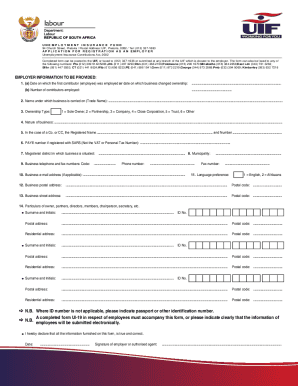
Get Ui8 Form
How it works
-
Open form follow the instructions
-
Easily sign the form with your finger
-
Send filled & signed form or save
How to fill out the Ui8 Form online
Completing the Ui8 Form is an essential step for employers to register under the Unemployment Insurance Contributions Act. This guide provides clear, step-by-step instructions to assist you in filling out the form accurately and efficiently online.
Follow the steps to successfully complete the Ui8 Form online.
- Click ‘Get Form’ button to access the Ui8 Form and open it in the editor.
- Provide the date on which the first contributor was employed, or indicate the date of business ownership change. Also, specify the number of contributors employed.
- Enter the trade name under which your business operates.
- Select the ownership type from the provided options: Sole Owner, Partnership, Company, Close Corporation, Trust, or Other.
- If you are registering a Company or Close Corporation, input the registered name and number.
- Enter your PAYE number if registered with the South African Revenue Service, ensuring it is not the VAT or Personal Tax Number.
- Specify the magisterial district where your business is located.
- Provide the name of your municipality.
- Include your business telephone number and fax number, along with their respective codes.
- If applicable, add your business email address and fax number.
- Indicate your language preference, selecting either English or Afrikaans.
- Fill in your business postal address and postal code.
- Complete the business street address and postal code.
- Provide the particulars of the owner, partners, directors, members, or other key individuals. Include their surname, initials, ID number, postal address, and residential address.
- If an ID number is not applicable, indicate a passport or other identification number.
- Ensure a completed form UI-19 for employees is attached, or indicate that employee information will be submitted electronically.
- Complete the declaration at the bottom of the form, confirming that all information is true and correct. Sign and date the form.
- Finally, save your changes, then download, print, or share the form as needed.
Begin completing your documents online today for a seamless experience.
To claim unemployment benefits you need to have: A copy of 13-digit bar-coded identity document. A copy of your last six payslips. Information supplied by your employer (UI-19). A service certificate from the employer. Proof of registration as a work seeker. A fully completed registration form.
Industry-leading security and compliance
US Legal Forms protects your data by complying with industry-specific security standards.
-
In businnes since 199725+ years providing professional legal documents.
-
Accredited businessGuarantees that a business meets BBB accreditation standards in the US and Canada.
-
Secured by BraintreeValidated Level 1 PCI DSS compliant payment gateway that accepts most major credit and debit card brands from across the globe.


