Loading
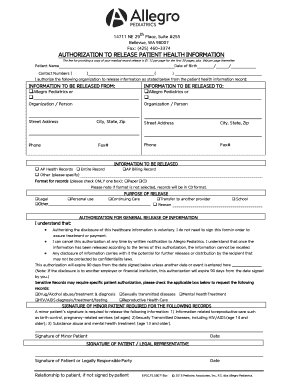
Get Allegro Pediatrics Immunization Records
How it works
-
Open form follow the instructions
-
Easily sign the form with your finger
-
Send filled & signed form or save
How to fill out the Allegro Pediatrics Immunization Records online
This guide provides clear and supportive instructions on how to fill out the Allegro Pediatrics Immunization Records online. Following these steps will ensure that you provide all necessary information accurately and efficiently.
Follow the steps to complete the form successfully.
- Press the ‘Get Form’ button to obtain the document and open it in your preferred online editor.
- Fill in your personal information at the top of the form. Include your full name, date of birth, and contact numbers. Ensure that all numbers are correct and up to date.
- In the section for 'Information to be released from', select Allegro Pediatrics and enter the necessary details, confirming the organization you are requesting the information from.
- In the section for 'Information to be released to', input the recipient's organization or person's name and their contact information. Confirm that the details are accurate.
- Indicate the specific information you wish to release by checking the relevant boxes, such as AP Health Records or Billing Record. If applicable, specify any other required information.
- Select the format for the records by checking either 'Paper' or 'CD'. Note that if no format is selected, the records will default to CD format.
- Choose the purpose of release by checking the appropriate box. Options may include personal use, legal, or transfer to another provider.
- Understand and acknowledge the authorization for general release of information by reading the provided statements. Your signature will be required at the end.
- If the records involve sensitive information, check the applicable boxes to authorize the release of such records.
- Sign and date the form in the designated areas provided for the patient or their legal representative. If it includes a minor, ensure the minor's signature is also included as required.
- Once you have completed all sections, review the form for accuracy. You can then save your changes, download the document, print it, or share it as needed.
Begin filling out your Allegro Pediatrics Immunization Records online today.
Industry-leading security and compliance
US Legal Forms protects your data by complying with industry-specific security standards.
-
In businnes since 199725+ years providing professional legal documents.
-
Accredited businessGuarantees that a business meets BBB accreditation standards in the US and Canada.
-
Secured by BraintreeValidated Level 1 PCI DSS compliant payment gateway that accepts most major credit and debit card brands from across the globe.


