Loading
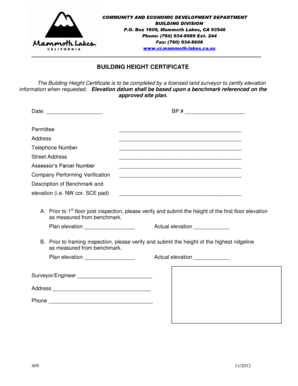
Get Height Certificate Format
How it works
-
Open form follow the instructions
-
Easily sign the form with your finger
-
Send filled & signed form or save
How to fill out the Height Certificate Format online
Filling out the Height Certificate Format is essential for verifying elevation information in building projects. This guide will provide you with clear and detailed instructions to help you successfully complete the certificate online.
Follow the steps to accurately complete your Height Certificate Format.
- Click the ‘Get Form’ button to access the Height Certificate Format and initiate your completion process.
- Enter the date at the top of the form to indicate when the certificate is being completed.
- Fill in the BP # field with the appropriate Building Permit number that is relevant to the project.
- Provide the permittee's name in the designated section, ensuring it's the legal name associated with the permit.
- Input the address of the permittee in the address section, including city, state, and ZIP code.
- Include the telephone number of the permittee for contact purposes.
- Complete the street address field with the specific location where the construction is taking place.
- Fill in the Assessor’s Parcel Number, which is used to identify the specific property.
- Specify the company performing the verification in the provided space.
- Provide a description of the benchmark and its elevation, mentioning specific landmarks such as 'NW cor. SCE pad'.
- For section A, prior to the 1st floor joist inspection, record the plan elevation and actual elevation as measured from the benchmark.
- For section B, prior to the framing inspection, enter the plan elevation and actual elevation of the highest ridgeline, also measured from the benchmark.
- Enter the name and company details of the surveyor or engineer responsible for the certification.
- Provide a physical address and phone number for the surveyor/engineer.
- Affix a wet stamp and signature of the licensed land surveyor to validate the certificate.
- Once all sections are completed, review your entries for accuracy before saving or downloading the certificate.
- Finally, save your changes, download the document for your records, print a copy, or share it with relevant parties.
Start filling out your Height Certificate Format online today to ensure compliance and proper elevation certification.
8.5x11 inch (220x280 mm) certificates are the most common. They're quite small but still provide some space for graphics and short texts. These certificates will be the perfect fit for occasions and events such as: awards (e.g., graduation)
Industry-leading security and compliance
US Legal Forms protects your data by complying with industry-specific security standards.
-
In businnes since 199725+ years providing professional legal documents.
-
Accredited businessGuarantees that a business meets BBB accreditation standards in the US and Canada.
-
Secured by BraintreeValidated Level 1 PCI DSS compliant payment gateway that accepts most major credit and debit card brands from across the globe.


