Loading
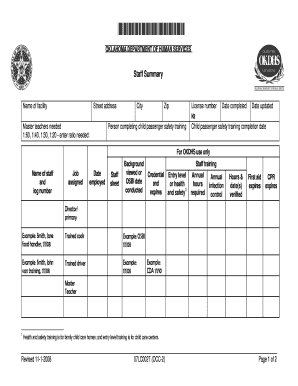
Get Ok 07lc002t 2008-2026
How it works
-
Open form follow the instructions
-
Easily sign the form with your finger
-
Send filled & signed form or save
How to fill out the OK 07LC002T online
The OK 07LC002T form is essential for documenting staff training and qualifications in child care facilities. This guide provides clear, step-by-step instructions to help you complete the form accurately online.
Follow the steps to fill out the OK 07LC002T form correctly.
- Press the ‘Get Form’ button to access the OK 07LC002T form and open it in the editing interface.
- Enter the name of the facility in the designated field. Ensure the name is spelled correctly to avoid any discrepancies.
- Input the street address of the facility, including the street number and name. This information is crucial for identification and communication.
- Specify the ratio of master teachers needed by selecting from the given options (1:60, 1:40, 1:30, 1:20). Clearly indicate the ratio required for your facility.
- Fill in the city where the facility is located, followed by the zip code. Accurate details help in administrative processes.
- Provide the name of the person completing the child passenger safety training. This should be a qualified individual responsible for the training.
- Include the license number, date completed, and date updated for the training. These dates are essential for record-keeping and compliance.
- In the section labeled 'For OKDHS use only,' you will add staff names and log numbers as assigned by the department. This section is not for public viewing.
- Document the job assigned, date employed, and the staff sheet information. This helps maintain up-to-date employee records.
- Fill out background verification details, including the OSBI date or preferred verification method dated accordingly.
- Record credential expiration dates, annual training requirements, and verification hours in the respective fields to ensure compliance with safety protocols.
- Lastly, save all changes, and choose to download, print, or share the completed form as necessary. Make sure to retain a copy for your records.
Complete the OK 07LC002T form online today to ensure your staff training records are accurate and up-to-date.
To file Oklahoma franchise tax online, visit the Oklahoma Tax Commission's website and access the online filing portal. You’ll need to gather your financial information to complete the OK 07LC002T accurately. Filing online is user-friendly and can reduce the risk of errors, helping you meet deadlines with ease.
Industry-leading security and compliance
US Legal Forms protects your data by complying with industry-specific security standards.
-
In businnes since 199725+ years providing professional legal documents.
-
Accredited businessGuarantees that a business meets BBB accreditation standards in the US and Canada.
-
Secured by BraintreeValidated Level 1 PCI DSS compliant payment gateway that accepts most major credit and debit card brands from across the globe.


