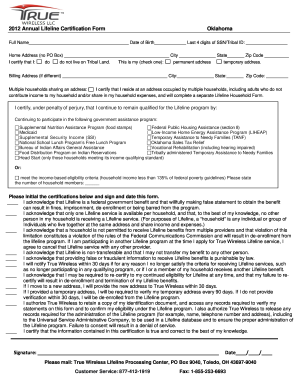
Get True Wireless Annual Lifeline Certification Form 2012-2025
How it works
-
Open form follow the instructions
-
Easily sign the form with your finger
-
Send filled & signed form or save
How to fill out the True Wireless Annual Lifeline Certification Form online
The True Wireless Annual Lifeline Certification Form is essential for users to maintain their eligibility in the Lifeline program. This guide provides clear, step-by-step instructions to assist you in completing the form online, ensuring all necessary information is accurately submitted.
Follow the steps to complete the form accurately.
- Click ‘Get Form’ button to obtain the form and open it in your chosen editor.
- Begin by filling in your full name, date of birth, and the last four digits of your Social Security Number or Tribal ID in the designated fields.
- Enter your home address, ensuring to exclude any P.O. Box numbers. Complete the city, state, and zip code fields accurately.
- Indicate whether you live on Tribal land by selecting the appropriate option.
- Identify whether this address is your permanent or temporary address by checking one of the provided options.
- If your billing address differs from your home address, fill in the required fields for the billing address, including city, state, and zip code.
- If applicable, certify the multiple households sharing your address by checking the corresponding box and completing the separate Lifeline Household Form.
- Confirm your continued eligibility for the Lifeline program by selecting the appropriate government assistance programs in which you participate.
- State the number of household members for income-based eligibility criteria, ensuring to check all relevant boxes for government programs.
- Initial each certification statement to affirm your understanding and compliance with the Lifeline program's terms.
- Provide your signature and date at the bottom of the form to finalize your submission.
- Once completed, save your changes, then download, print, or share the form as necessary.
Complete your True Wireless Annual Lifeline Certification Form online today!
To apply for California LifeLine, you will need to fill out the True Wireless Annual Lifeline Certification Form and provide supporting documents that confirm your eligibility. The application can be submitted online or via mail, and it’s critical to ensure accuracy to avoid any delays in service activation.
Fill True Wireless Annual Lifeline Certification Form
You cannot give your Lifeline benefit to another person, even if they qualify. Be honest on this form. Annual Lifeline Eligible Telecommunications Carrier Certification Form and instructions, Nov 2012. Submit application online and upload supporting documentation. Indicates required fields. HomeMy WebLinkAbout20220128QLink Wireless Form 555. This document provides information about the Lifeline program and its rules. Lifeline is a federal government benefit program and only qualified persons may participate in the Lifeline program. ("TracFone") files its Annual. '. Initial and Annual Certification.
Industry-leading security and compliance
-
In businnes since 199725+ years providing professional legal documents.
-
Accredited businessGuarantees that a business meets BBB accreditation standards in the US and Canada.
-
Secured by BraintreeValidated Level 1 PCI DSS compliant payment gateway that accepts most major credit and debit card brands from across the globe.


