Loading
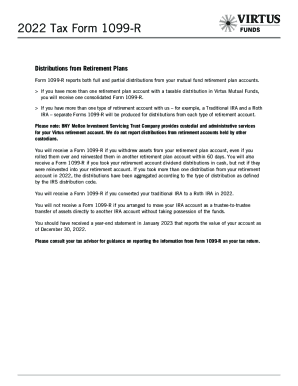
Get Virtus Tax Form 1099-r 2022-2025
How it works
-
Open form follow the instructions
-
Easily sign the form with your finger
-
Send filled & signed form or save
How to fill out the Virtus Tax Form 1099-R online
Filing your Virtus Tax Form 1099-R online is a straightforward process. This guide provides clear, step-by-step instructions to help you navigate each section of the form with confidence and ease.
Follow the steps to complete your Virtus Tax Form 1099-R online.
- Click ‘Get Form’ button to download the Virtus Tax Form 1099-R and open it for editing.
- Locate the 'Recipient's Name and Address' section and fill in your name and address as they appear on your records.
- In the 'Recipient's TIN' field, enter your Tax Identification Number accurately.
- Fill out the 'Payer's Name' and 'Payer's TIN' sections with the details of Virtus Mutual Funds as provided in the form.
- Complete the 'Gross Distribution' field by entering the total amount you withdrew from your retirement account.
- In the 'Taxable Amount' section, specify the portion of the distribution that is subject to tax.
- If applicable, indicate any federal income tax withheld in the designated field.
- Finish by reviewing all entries for accuracy and completeness. Once satisfied, you can save your changes, download, print, or share the completed form.
Complete your Virtus Tax Form 1099-R online today for a seamless filing experience.
Industry-leading security and compliance
US Legal Forms protects your data by complying with industry-specific security standards.
-
In businnes since 199725+ years providing professional legal documents.
-
Accredited businessGuarantees that a business meets BBB accreditation standards in the US and Canada.
-
Secured by BraintreeValidated Level 1 PCI DSS compliant payment gateway that accepts most major credit and debit card brands from across the globe.


