Loading
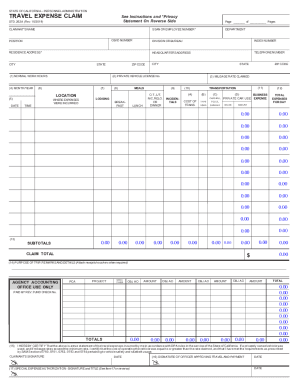
Get Ca Std.262a 2019-2026
How it works
-
Open form follow the instructions
-
Easily sign the form with your finger
-
Send filled & signed form or save
How to fill out the CA STD.262A online
The CA STD.262A form is a travel expense claim provided by the State of California for individuals seeking reimbursement for expenses incurred while on official state business. This guide offers clear, step-by-step instructions to assist users in accurately completing the form online.
Follow the steps to complete your CA STD.262A form online.
- Click ‘Get Form’ button to obtain the form and open it in the editor.
- Begin by entering the claimant's name in the designated field at the top of the form. This should reflect the full legal name as it appears on official documents.
- Fill in the CB/ID number and residence address, including the city, state, and zip code. Ensure this information is correct as it is vital for processing your claim.
- In the department section, provide your department name, and fill in the division or bureau as needed. This identifies the branch of state government you belong to.
- Enter your normal work hours using the twenty-four-hour clock format in the designated section.
- For travel details, provide the date of travel, including departure and return times, again using the twenty-four-hour format.
- Input the locations where expenses were incurred, using city names. Abbreviations can be used if necessary.
- Complete the lodging section by entering the cost of lodging incurred, ensuring it does not exceed the maximum amount set by current regulations.
- Detail the meals you are claiming by entering their costs in the specified meal categories, ensuring to adhere to the maximum limits.
- If applicable, fill in the incidentals and transportation expenses. For each, make sure to provide adequate detail and follow up with required receipts where necessary.
- After entering all individual costs, calculate the total expenses for the day and enter these into the total expenses section.
- In the remarks section, briefly explain the purpose of the trip. This statement can be general if multiple trips for the same purpose are reported.
- Finally, review all entries for accuracy, then sign and date the claim to certify the expenses claimed are valid and accurate as per guidelines.
- After reviewing, save your changes, download the completed form, print it for records, or share it as necessary.
Complete your CA STD.262A form online to ensure timely reimbursement for your travel expenses.
For workers who complete 50 percent or more of the work contract period, the employer must provide, pay in advance, or reimburse workers for subsistence expenses incurred traveling from the place the worker came to the place of employment.
Industry-leading security and compliance
US Legal Forms protects your data by complying with industry-specific security standards.
-
In businnes since 199725+ years providing professional legal documents.
-
Accredited businessGuarantees that a business meets BBB accreditation standards in the US and Canada.
-
Secured by BraintreeValidated Level 1 PCI DSS compliant payment gateway that accepts most major credit and debit card brands from across the globe.


