Loading
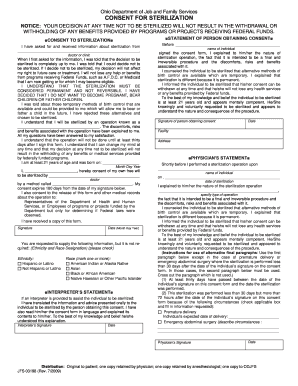
Get Oh Jfs 03198 2009-2025
How it works
-
Open form follow the instructions
-
Easily sign the form with your finger
-
Send filled & signed form or save
How to fill out the OH JFS 03198 online
The OH JFS 03198 form, also known as the consent for sterilization, is an important document that requires careful completion. This guide will provide clear and step-by-step instructions to help users fill out the form accurately and confidently.
Follow the steps to successfully complete the OH JFS 03198 form.
- Click 'Get Form' button to obtain the form and open it in the editor.
- In the first section, the statement of the person obtaining consent requires the name of the doctor or clinic providing information about sterilization. Enter this information clearly.
- Next, read through the consent to sterilization section. Acknowledge that the decision is voluntary and that choosing not to be sterilized will not affect any of your benefits.
- Provide the name of the sterilization operation that will be performed, as well as any associated discomforts, risks, and benefits. Ensure all your questions have been answered.
- Document your date of birth in the specified format (Month Day Year) and ensure you meet the age requirement of at least 21 years.
- Sign the form, confirming your consent freely. Include the date of your signature.
- Complete the optional sections related to ethnicity and race designation if you feel comfortable doing so.
- If an interpreter assisted during the process, complete the interpreter’s statement, including their signature and date.
- The person obtaining consent must provide their information and signature, confirming they explained everything clearly.
- Finally, the physician must complete their section, which includes signing and dating the form as well as providing details about the sterilization operation performed.
- Once all sections are filled out, save your changes. You can download, print, or share the completed form as needed.
Complete your OH JFS 03198 form online today to ensure a smooth consent process.
Filing a complaint with JFS is a straightforward process. First, visit the official Ohio JFS website and locate the complaints section. There, you can find detailed instructions on how to submit your complaint, whether online, by phone, or via mail. It's essential to include all relevant information to help facilitate a thorough response regarding your OH JFS 03198 issue.
Industry-leading security and compliance
US Legal Forms protects your data by complying with industry-specific security standards.
-
In businnes since 199725+ years providing professional legal documents.
-
Accredited businessGuarantees that a business meets BBB accreditation standards in the US and Canada.
-
Secured by BraintreeValidated Level 1 PCI DSS compliant payment gateway that accepts most major credit and debit card brands from across the globe.


