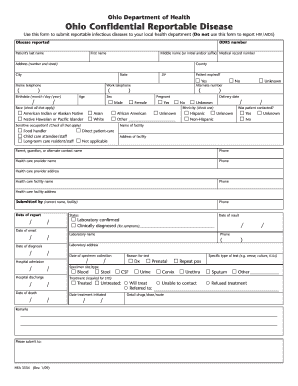
Get Oh Hea 3334 2009-2026
How it works
-
Open form follow the instructions
-
Easily sign the form with your finger
-
Send filled & signed form or save
How to fill out the OH HEA 3334 online
The OH HEA 3334 form is essential for reporting infectious diseases to your local health department. This guide provides a detailed, step-by-step approach to completing the form online, ensuring that you submit accurate and complete information.
Follow the steps to accurately complete the OH HEA 3334 form online.
- Click ‘Get Form’ button to access the OH HEA 3334 form and open it in your online editing tool.
- Begin by filling in the 'Disease reported' section, indicating the specific infectious disease that necessitates reporting.
- Enter the ODRS number, which is required for tracking the report.
- Fill out the patient's name, including last name, first name, middle name (or initial and/or suffix). This information is vital for patient identification.
- Provide the patient's address, including number and street, city, state, county, and ZIP code. Ensure all geographic information is accurate.
- Indicate whether the patient is deceased by selecting 'Yes' or 'No'. If applicable, include the date of death.
- Complete the contact information fields for both work and home telephone numbers.
- Fill in the patient's birthdate, sex, age, and race. Be sure to check all races that apply.
- Answer the questions regarding sensitive occupation and if the patient is pregnant, selecting appropriate options.
- Provide details about the facility where the patient is associated, including its name and address.
- Include information about the health care provider, including name, phone, and address.
- Detail the submission information, including your contact name and facility, as well as the report's date.
- Fill in laboratory and test details, including confirmation status, treatment information, and specific type of test conducted.
- If applicable, note any remarks related to the patient's condition or treatment.
- Once you have completed all sections, review the form for accuracy, then save your changes, download, print, or share the filled-out form as needed.
Complete the OH HEA 3334 form online today to ensure prompt reporting of infectious diseases.
The health department requires reporting of various infectious diseases, including syphilis, meningococcal disease, and certain types of foodborne illnesses as specified by OH HEA 3334. These reporting requirements are vital for protecting community health and preventing disease spread. Healthcare professionals must stay informed about their reporting obligations. Utilizing resources like USLegalForms can provide guidance in navigating these legal requirements.
Industry-leading security and compliance
-
In businnes since 199725+ years providing professional legal documents.
-
Accredited businessGuarantees that a business meets BBB accreditation standards in the US and Canada.
-
Secured by BraintreeValidated Level 1 PCI DSS compliant payment gateway that accepts most major credit and debit card brands from across the globe.


