Loading
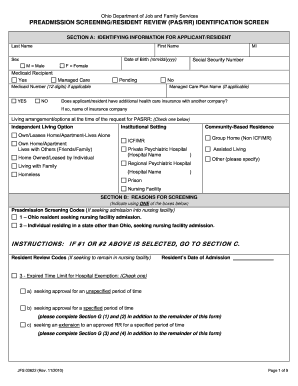
Get Oh Form 3622 2010
How it works
-
Open form follow the instructions
-
Easily sign the form with your finger
-
Send filled & signed form or save
How to fill out the OH Form 3622 online
Completing the OH Form 3622 online is a straightforward process designed to gather essential information for preadmission screening and resident review. This guide will lead you step-by-step through the sections of the form, ensuring you understand what information is required.
Follow the steps to fill out the OH Form 3622 online effectively.
- Click ‘Get Form’ button to acquire the OH Form 3622 and open it in your preferred editor.
- In Section A, enter the applicant's identifying information, including last name, first name, middle initial, social security number, date of birth, and sex. Indicate whether the applicant is a Medicaid recipient and, if applicable, provide the Medicaid number and managed care plan name.
- Section B requires you to select one of the preadmission screening codes. Confirm if the applicant is an Ohio resident seeking nursing facility admission or if they reside in another state. Proceed to Section C if you select code 1 or 2.
- In Section C, document any medical diagnosis, particularly for dementia or Alzheimer’s if it applies. If there are any changes in diagnosis since admission, list them and include supporting documentation if necessary.
- Section D focuses on indications of serious mental illness. Answer the questions honestly and provide any relevant details, including psychiatric services utilized in the past two years. This information is crucial for understanding the individual’s mental health status.
- Complete Section E if there are indications of mental retardation or related conditions. Answer all questions and specify the nature of the disability as required.
- In Section F, assess whether there are alternatives to nursing facility admission and whether the individual expects to return to the community at any point. Provide any challenges that might impede this transition.
- If you are seeking approval for a specified period in Section G, indicate the length of time needed and provide reasoning for the request.
- Section H is for mailing addresses. Fill in the contact details for the person responsible for the evaluation and any relevant healthcare professionals involved in the applicant's care.
- Finalize the form by completing Section I with the submitter's information and certification. Ensure all details are accurate and sign the form before saving your changes. You can then download, print, or share the completed form as needed.
Start completing the OH Form 3622 online now to ensure a smooth process.
Get form
Experience a faster way to fill out and sign forms on the web. Access the most extensive library of templates available.
An Ohio RN license remains valid for two years. To maintain an active status, registered nurses must complete a renewal process that includes continuing education requirements. Staying informed about renewal deadlines ensures that you do not experience lapses in your licensure. If you require assistance with the renewal process, UsLegalForms can provide valuable resources to facilitate this.
Get This Form Now!
Use professional pre-built templates to fill in and sign documents online faster. Get access to thousands of forms.
Industry-leading security and compliance
US Legal Forms protects your data by complying with industry-specific security standards.
-
In businnes since 199725+ years providing professional legal documents.
-
Accredited businessGuarantees that a business meets BBB accreditation standards in the US and Canada.
-
Secured by BraintreeValidated Level 1 PCI DSS compliant payment gateway that accepts most major credit and debit card brands from across the globe.


