Loading
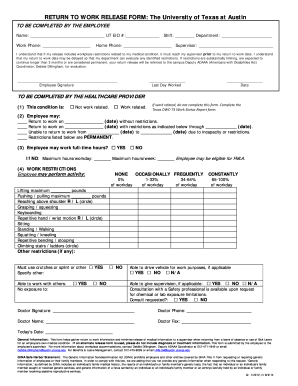
Get Work Release Form
How it works
-
Open form follow the instructions
-
Easily sign the form with your finger
-
Send filled & signed form or save
How to fill out the Work Release Form online
Completing the Work Release Form online is essential for employees returning to work after a medical leave. This guide provides step-by-step instructions to ensure a smooth and efficient process for users of all backgrounds.
Follow the steps to successfully complete the Work Release Form online.
- Click 'Get Form' button to obtain the form and open it in the editor.
- Begin filling out the 'To Be Completed by the Employee' section, entering your name, UT EID number, shift, department, work phone, and home phone.
- Provide the name of your supervisor in the designated field.
- Review the statement regarding workplace restrictions and confirm your understanding by signing the form.
- Indicate your last day worked and the current date in the appropriate fields.
- Proceed to the 'To Be Completed by the Healthcare Provider' section, ensuring that the healthcare provider marks whether the condition is work-related.
- The healthcare provider should indicate if you can return to work with or without restrictions and provide the necessary dates.
- Fill out any specified work restrictions, including the ability to perform certain activities and the maximum weights for lifting or pushing/pulling.
- The healthcare provider will sign and provide their contact information, including phone and fax numbers.
- Once all fields are filled out, review the document for accuracy before saving your changes.
- Download, print, or share the completed Work Release Form as required.
Complete your documents online today for a seamless return to work process.
This form may be used by a physician in case of an employee's absence from work due to a medical reason. It is completed by physicians to decide when an employee can return to work. This form contains the physician's name, his/her signature and employee's information.
Industry-leading security and compliance
US Legal Forms protects your data by complying with industry-specific security standards.
-
In businnes since 199725+ years providing professional legal documents.
-
Accredited businessGuarantees that a business meets BBB accreditation standards in the US and Canada.
-
Secured by BraintreeValidated Level 1 PCI DSS compliant payment gateway that accepts most major credit and debit card brands from across the globe.


