Loading
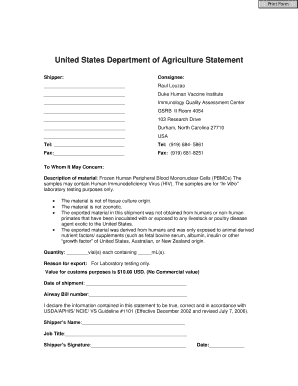
Get Usda Statement Template
How it works
-
Open form follow the instructions
-
Easily sign the form with your finger
-
Send filled & signed form or save
How to fill out the USDA Statement Template online
Filling out the USDA Statement Template online is a straightforward process designed to ensure proper documentation for shipping biological materials. This guide will walk you through each section of the form to facilitate a seamless completion.
Follow the steps to successfully complete the USDA Statement Template.
- Click the ‘Get Form’ button to access the USDA Statement Template. This will allow you to open the document in an online format for editing.
- Begin filling out the 'Shipper' section. Enter your name and contact information, ensuring accuracy to avoid any shipping issues.
- Complete the 'Consignee' section by providing the name and address of the recipient organization or individual. Ensure this information is correct as it is vital for delivery.
- In the 'Description of material' field, clearly describe the material being shipped, including details about the type and potential risks, such as the presence of Human Immunodeficiency Virus (HIV) if applicable.
- Indicate the quantity and volume of the shipped materials in the 'Quantity' section. Be precise in your measurements.
- Specify the reason for export in the designated field, typically for laboratory testing only, to clarify the purpose of shipment.
- Fill in the valuation for customs purposes, labeling it as $10.00 USD and noting it has no commercial value.
- Complete the 'Date of shipment' and 'Airway Bill number' sections, ensuring that you input accurate dates and any tracking information if available.
- Finally, sign and date the form in the 'Shipper’s Name,' 'Job Title,' and 'Shipper’s Signature' sections to confirm the accuracy of the information provided.
- After completing the form, you can save your changes, download a copy, print it, or share it as needed for your records.
Complete your USDA Statement Template online today to ensure your shipment is properly documented.
Use Schedule F (Form 1040) to report farm income and expenses. File it with Form 1040, 1040-SR, 1040-NR, 1041, or 1065. Your farming activity may subject you to state and local taxes and other requirements such as business licenses and fees. Check with your state and local governments for more information.
Industry-leading security and compliance
US Legal Forms protects your data by complying with industry-specific security standards.
-
In businnes since 199725+ years providing professional legal documents.
-
Accredited businessGuarantees that a business meets BBB accreditation standards in the US and Canada.
-
Secured by BraintreeValidated Level 1 PCI DSS compliant payment gateway that accepts most major credit and debit card brands from across the globe.


