Loading
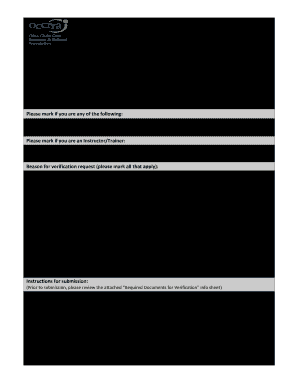
Get Occrra Registry Submission Cover Sheet
How it works
-
Open form follow the instructions
-
Easily sign the form with your finger
-
Send filled & signed form or save
How to fill out the OCCRRA Registry Submission Cover Sheet online
Filling out the OCCRRA Registry Submission Cover Sheet is a crucial step in submitting your documents to the Registry. This guide provides clear and detailed instructions to help you complete each section of the form accurately and efficiently.
Follow the steps to complete the OCCRRA Registry Submission Cover Sheet online.
- Press the ‘Get Form’ button to access the necessary document and open it in the editor.
- In the first field, enter your name exactly as it appears on your profile.
- Next, input today’s date to indicate when you are completing this form.
- If you have had any former names, please list them in the provided field.
- Fill in your OPIN (Ohio Professional Identification Number) in the specified format.
- Specify the program name for which you are submitting the documents.
- Enter your license number to verify your qualifications.
- Provide your contact e-mail for any correspondence regarding your submission.
- Include your contact phone number for additional communication.
- Indicate whether this submission is directed to a specific Registry staff member, selecting 'yes' or 'no', and if 'yes', provide their name.
- Select your category by marking if you are associated with ODJFS Center/Type A or ODE Type B in-home child care provider.
- If applicable, indicate if you serve as an instructor/trainer for early childhood or afterschool professionals, or as a Help Me Grow/Early Intervention professional.
- Mark all reasons for your verification request, providing dates as necessary for specific applications or positions.
- Review the instructions for submitting your records, ensuring all documents are arranged correctly.
- Once all sections are completed, save your changes. You can then download, print, or share the form as needed.
Complete the OCCRRA Registry Submission Cover Sheet online today to ensure your documents are submitted correctly.
Creating a profile on the Ohio Professional Registry is straightforward. First, visit the official OCCRRA website and click on the registration link. You will need to fill out personal information and may require documents such as the OCCRRA Registry Submission Cover Sheet. Once completed, you'll have your profile ready to manage your credentials.
Industry-leading security and compliance
US Legal Forms protects your data by complying with industry-specific security standards.
-
In businnes since 199725+ years providing professional legal documents.
-
Accredited businessGuarantees that a business meets BBB accreditation standards in the US and Canada.
-
Secured by BraintreeValidated Level 1 PCI DSS compliant payment gateway that accepts most major credit and debit card brands from across the globe.


