Loading
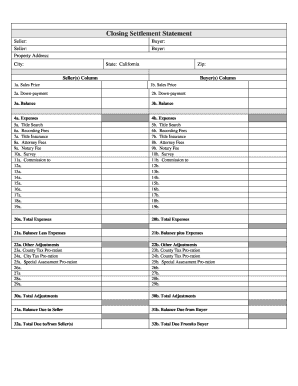
Get Sample Real Estate Closing Statement
How it works
-
Open form follow the instructions
-
Easily sign the form with your finger
-
Send filled & signed form or save
How to fill out the Sample Real Estate Closing Statement online
Filling out a real estate closing statement is a crucial step in the property transaction process. This guide will provide you with a clear and supportive approach to completing the Sample Real Estate Closing Statement online, ensuring that all necessary information is accurately captured.
Follow the steps to effectively complete the online form
- Click ‘Get Form’ button to obtain the form and open it in the editor.
- Begin by filling out the seller and buyer information at the top of the form. Include the seller's and buyer's names, property address, city, state, and zip code.
- In the seller(s) column, fill in the sales price for the property in field 1a, and enter the buyer(s) sales price in field 1b.
- Proceed to the down-payment section, filling in field 2a for the seller's down-payment and field 2b for the buyer's down-payment.
- Next, enter the balance details in fields 3a and 3b, capturing the remaining amount after the down-payments.
- Document any related expenses in section 4, with 4a for the seller's expenses and 4b for the buyer's expenses.
- For specific items such as title search, recording fees, title insurance, attorney fees, notary fees, surveys, and commissions, fill in the corresponding fields from 5a to 19a for the seller and 5b to 19b for the buyer.
- Calculate the total expenses by entering amounts in fields 20a for the seller and 20b for the buyer.
- Fill in the balance less expenses for the seller in field 21a and balance plus expenses for the buyer in field 21b.
- Document any other adjustments in section 22 and the county, city, and special assessments in sections 23 to 25.
- Calculate the total adjustments in fields 30a and 30b.
- Fill in the balance due to seller in field 31a and the balance from buyer in 31b.
- Finally, enter the total due to/from seller(s) in 32a and total from/to buyer in 32b.
- Confirm the accuracy of the information entered, adding signatures for both the seller and buyer, along with their social security numbers, and the date.
Complete your documentation online with confidence!
Yes, a settlement statement is the same as a closing statement, though “settlement” is the formal term most likely to be used by the real estate industry.
Industry-leading security and compliance
US Legal Forms protects your data by complying with industry-specific security standards.
-
In businnes since 199725+ years providing professional legal documents.
-
Accredited businessGuarantees that a business meets BBB accreditation standards in the US and Canada.
-
Secured by BraintreeValidated Level 1 PCI DSS compliant payment gateway that accepts most major credit and debit card brands from across the globe.


