Loading
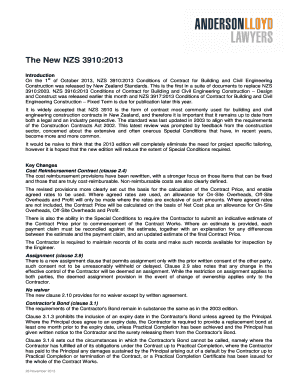
Get Nzs 3910 Pdf Download
How it works
-
Open form follow the instructions
-
Easily sign the form with your finger
-
Send filled & signed form or save
How to fill out the Nzs 3910 Pdf Download online
Filling out the Nzs 3910 Pdf Download online can be a straightforward process when you have clear instructions. This guide provides a step-by-step approach to help users effectively complete the form, ensuring that all necessary details are included and accurate.
Follow the steps to successfully complete the Nzs 3910 Pdf Download form.
- Click the ‘Get Form’ button to obtain the Nzs 3910 Pdf Download form and open it in the editor.
- Begin with the general information section. Fill in the required details such as project name, client details, and contractor information. Ensure that every field is accurately filled to avoid complications later.
- Proceed to the clauses section. Review each clause carefully and provide the necessary responses as per your project needs. This may involve selecting specific conditions or providing detailed descriptions.
- In the financial section, input all relevant cost estimates and payment terms. Be sure to clarify how costs will be reimbursed and identify any non-reimbursable expenses.
- Look into the safety and quality plans. If required, attach any necessary documentation outlining your safety measures, quality plans, and traffic management strategies.
- Once all the information is filled out, review the entire form for completeness and accuracy. Check for any missing fields or errors.
- Finally, save your changes. You can download, print, or share the form as needed once you are satisfied with the completion.
Encourage your colleagues to compete documents online to streamline the process.
Get form
Experience a faster way to fill out and sign forms on the web. Access the most extensive library of templates available.
There are five key elements of a valid contract; a clear offer, unequivocal acceptance, adequate consideration, an intention for all parties to enter into legal relations and certain terms.
Get This Form Now!
Use professional pre-built templates to fill in and sign documents online faster. Get access to thousands of forms.
Industry-leading security and compliance
US Legal Forms protects your data by complying with industry-specific security standards.
-
In businnes since 199725+ years providing professional legal documents.
-
Accredited businessGuarantees that a business meets BBB accreditation standards in the US and Canada.
-
Secured by BraintreeValidated Level 1 PCI DSS compliant payment gateway that accepts most major credit and debit card brands from across the globe.


