Loading
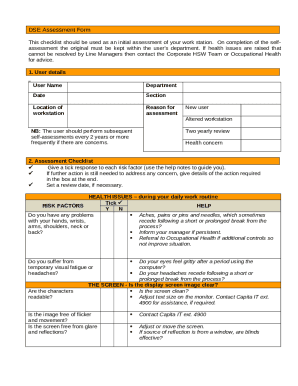
Get Dse Assessment Form
How it works
-
Open form follow the instructions
-
Easily sign the form with your finger
-
Send filled & signed form or save
How to fill out the DSE Assessment Form online
The DSE Assessment Form is a crucial tool for evaluating your workstation setup. This guide will help you fill out the form online in a user-friendly manner, ensuring that all necessary details are accurately captured.
Follow the steps to fill out the DSE Assessment Form online:
- Click ‘Get Form’ button to obtain the form and open it in the editor.
- Begin by filling in your user details. This includes your name, department, date, section, and the location of your workstation. Indicate the reason for assessment by selecting from options such as 'new user', 'altered workstation', 'two yearly review', or 'health concern'.
- Proceed to the Assessment Checklist. For each risk factor, provide a tick response to indicate whether you experience any of the listed health issues. Use the help notes provided for guidance on each question.
- If you identify any concerns that require further action, document the necessary details in the designated box at the end of the checklist.
- Set a review date if needed. This ensures that any identified issues are addressed timely.
- Fill out the Remedial Action Plan if any concerns are noted. Document any required actions and include the review date.
- Finally, sign the form. Ensure both the user and line manager provide their signatures along with their names.
- Once you have completed all sections of the form, save your changes, and proceed to download, print, or share the completed form as necessary.
Start filling out your DSE Assessment Form online today!
A DSE assessment form is a questionnaire used to gather information on how an employee works with a DSE and aims to identify working hazards. It is often completed in three ways: through self-assessments, assessments by in-house DSE assessors, or those conducted by professional, third-party DSE assessors.
Industry-leading security and compliance
US Legal Forms protects your data by complying with industry-specific security standards.
-
In businnes since 199725+ years providing professional legal documents.
-
Accredited businessGuarantees that a business meets BBB accreditation standards in the US and Canada.
-
Secured by BraintreeValidated Level 1 PCI DSS compliant payment gateway that accepts most major credit and debit card brands from across the globe.


