Loading
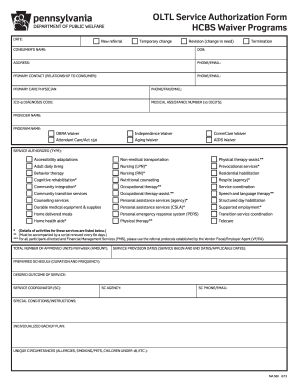
Get Oltl Service Authorization Form
How it works
-
Open form follow the instructions
-
Easily sign the form with your finger
-
Send filled & signed form or save
How to fill out the Oltl Service Authorization Form online
Filling out the Oltl Service Authorization Form online may seem daunting, but with clear guidance, you can complete it with confidence. This guide will walk you through each section of the form, ensuring you understand what information is needed and how to provide it accurately.
Follow the steps to fill out the Oltl Service Authorization Form effectively.
- Click 'Get Form' button to access the form and open it in the designated editor.
- Begin by entering the date at the top of the form. Indicate whether this is a new referral, a temporary change, or a revision by checking the appropriate box.
- Fill out the consumer's name, date of birth, address, and phone number/email in the designated fields to ensure proper identification and communication.
- Identify the primary contact and their relationship to the consumer by filling in their phone number/email as well. This helps establish a point of contact for any necessary follow-up.
- Provide the primary care physician's name and contact details including phone, fax, and email. This information is essential for coordinating care and services.
- Enter the ICD-9 diagnosis code and medical assistance number (10 digits) in the specified fields. These codes are crucial for appropriate service authorization.
- Select the provider name and program from the available options. You will need to check the relevant waiver options such as OBRA Waiver, Independence Waiver, or Aging Waiver.
- Specify the type of service authorized by checking the appropriate boxes. Various options include accessibility adaptations, adult daily living services, and specialized therapies.
- Indicate the total number of approved units per week and provide the service provision dates, including start and end dates.
- Outline the preferred schedule, including duration and frequency of services, and describe the desired outcomes of the service.
- Include information for the service coordinator, including their name, agency, and contact details.
- Outline any special conditions or instructions and detail the individualized backup plan specific to the consumer’s needs.
- Document any unique circumstances such as allergies, smoking, pets, or children under 18 that could impact service provision.
- When all sections are complete, save your changes. You can then choose to download, print, or share the form as necessary.
Complete your Oltl Service Authorization Form online today to ensure timely service provision.
Industry-leading security and compliance
US Legal Forms protects your data by complying with industry-specific security standards.
-
In businnes since 199725+ years providing professional legal documents.
-
Accredited businessGuarantees that a business meets BBB accreditation standards in the US and Canada.
-
Secured by BraintreeValidated Level 1 PCI DSS compliant payment gateway that accepts most major credit and debit card brands from across the globe.


