Loading
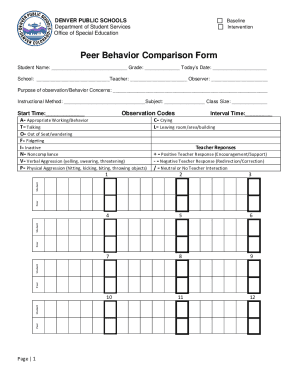
Get Co Denver Public Schools Peer Behavior Comparison Form 2015-2025
How it works
-
Open form follow the instructions
-
Easily sign the form with your finger
-
Send filled & signed form or save
How to fill out the CO Denver Public Schools Peer Behavior Comparison Form online
Filling out the CO Denver Public Schools Peer Behavior Comparison Form online is a straightforward process that helps assist in understanding student behavior in an educational setting. This guide will walk you through each section of the form, ensuring you have the necessary information to complete it accurately.
Follow the steps to successfully complete the form.
- Click 'Get Form' button to obtain the form and open it in the online editor.
- Begin by entering the student’s name in the designated field. Ensure accuracy as this information is crucial for the observation record.
- Next, fill in the student’s grade, today's date, and the school they attend. Each section is essential for tracking and identifying the context of the observations.
- Include information about the teacher and the observer in their respective fields. This provides clarity on who conducted the observation and will allow for contextual follow-up if needed.
- Clearly state the purpose of the observation and any behavior concerns in the provided space. This will guide the reader in understanding the focus of the observation.
- Input the instructional method used during the observation, as well as the subject and class size. This information can assist in understanding environmental factors affecting the behavior.
- Record the start time and interval time of the observation to accurately document the duration of the observations being made.
- This section requires marking the observation codes corresponding to the behaviors noted during the observation. Carefully select codes like A (Appropriate Working/Behavior), C (Crying), T (Talking), and others as they occur.
- Document teacher responses using the provided codes such as + (Positive Teacher Response) or - (Negative Teacher Response) to indicate how the teacher interacted with the student during the observation.
- Continue recording observations by noting the relevant behaviors through the numbered intervals provided in the form. Enter your observations without skipping numbers to maintain consistency.
- Use the notes section for any additional comments or observations that may not fit into the structured parts of the form but are important for context.
- Once you have completed the form, ensure you save any changes. You can choose to download, print, or share it as needed to fulfill your reporting requirements.
Complete the CO Denver Public Schools Peer Behavior Comparison Form online today to help support student behavior understanding.
Industry-leading security and compliance
US Legal Forms protects your data by complying with industry-specific security standards.
-
In businnes since 199725+ years providing professional legal documents.
-
Accredited businessGuarantees that a business meets BBB accreditation standards in the US and Canada.
-
Secured by BraintreeValidated Level 1 PCI DSS compliant payment gateway that accepts most major credit and debit card brands from across the globe.


