Loading
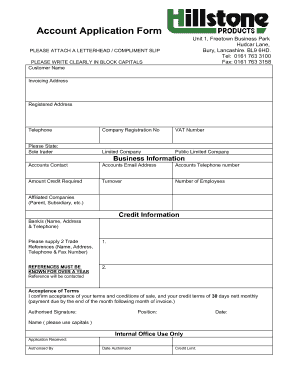
Get Uk Hillstone Account Application Form 2016
How it works
-
Open form follow the instructions
-
Easily sign the form with your finger
-
Send filled & signed form or save
How to fill out the UK Hillstone Account Application Form online
This guide provides a clear and user-friendly approach to filling out the UK Hillstone Account Application Form online. Follow these step-by-step instructions to ensure that you complete each section accurately and efficiently.
Follow the steps to complete your account application form online.
- Press the ‘Get Form’ button to access the application form and open it in your preferred editing tool.
- Begin by entering your customer name in the designated field. Ensure that you write clearly using block capitals.
- Fill in the invoicing address, which is where invoices will be sent. Be precise and include all necessary address details.
- Provide the registered address of your business. This may be different from the invoicing address.
- Enter your telephone number so that you can be reached regarding the application.
- Input your company registration number if applicable.
- If your business is VAT registered, include your VAT number in the relevant field.
- Indicate your business structure by selecting one of the options: sole trader, limited company, or public limited company.
- Provide the details for your accounts contact, including their name, email address, and telephone number.
- Specify the amount of credit you are requesting. This is important for determining your credit limit.
- State your business turnover, which is critical for assessing your financial standing.
- Indicate the number of employees in your company.
- Fill out the business information section, including any affiliated companies such as parents or subsidiaries.
- In the credit information section, list your bank name, address, and telephone number.
- Supply two trade references, including their names, addresses, telephone numbers, and fax numbers. Ensure that these references have known you for over a year.
- Review the acceptance of terms section. Confirm your acceptance of the terms and conditions of sale and the credit terms of 30 days nett monthly.
- Provide an authorized signature, including your position and the date.
- Finally, enter your name in capitals before submitting the application.
- Once you have completed all sections, ensure to save your changes, download the completed form, print it, or share it as needed.
Complete your documents online today to expedite your application process!
Get form
Experience a faster way to fill out and sign forms on the web. Access the most extensive library of templates available.
Get This Form Now!
Use professional pre-built templates to fill in and sign documents online faster. Get access to thousands of forms.
Industry-leading security and compliance
US Legal Forms protects your data by complying with industry-specific security standards.
-
In businnes since 199725+ years providing professional legal documents.
-
Accredited businessGuarantees that a business meets BBB accreditation standards in the US and Canada.
-
Secured by BraintreeValidated Level 1 PCI DSS compliant payment gateway that accepts most major credit and debit card brands from across the globe.


