Loading
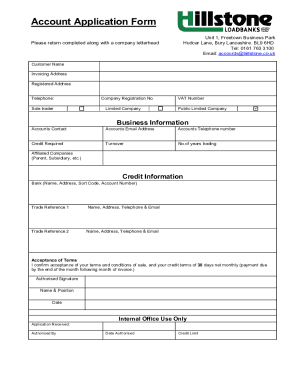
Get Uk Hillstone Account Application Form 2021
How it works
-
Open form follow the instructions
-
Easily sign the form with your finger
-
Send filled & signed form or save
How to fill out the UK Hillstone Account Application Form online
Completing the UK Hillstone Account Application Form online is a straightforward process designed to help you establish an account. This guide will walk you through each section of the form, ensuring a smooth and efficient application experience.
Follow the steps to fill out the application form effectively.
- Click 'Get Form' button to obtain the form and open it in the editor.
- Fill in the customer name. Ensure that the name matches the official name of your business or organization to avoid discrepancies.
- Provide the invoicing address. This is where invoices will be sent, and it should be a valid address associated with the account.
- Enter the registered address. This is the official address of the business as registered with the appropriate authority.
- Input the telephone number. This should be a primary contact number for the business.
- Enter your company registration number. This is a unique identifier assigned to your business by the registrar.
- Provide your VAT number, if applicable. This is important for tax purposes and may be required for invoicing.
- Select the type of business entity by marking one of the options: sole trader, limited company, or public limited company.
- Fill out the accounts contact section with the name, email address, and telephone number of the individual responsible for account management.
- Indicate the credit required. Make sure to specify the amount of credit your business is seeking.
- State your turnover and the number of years your business has been trading to provide insight into its financial stability.
- Complete the business information section by listing any affiliated companies. This includes parent companies and subsidiaries.
- Enter bank details, including the name, address, sort code, and account number for your business account.
- Provide trade references. Enter the name, address, telephone number, and email for two trade references that can provide testimonials about your business.
- Review the acceptance of terms section. Confirm your acceptance of the terms and conditions of sale, and credit terms by signing.
- Fill in your name and position in the authorised signature section, alongside the date.
- After completing the form, review all entries for accuracy before proceeding to save changes, download, print, or share the completed form.
Complete your documents online to establish your account with UK Hillstone and ensure all information is submitted accurately.
Get form
Experience a faster way to fill out and sign forms on the web. Access the most extensive library of templates available.
Get This Form Now!
Use professional pre-built templates to fill in and sign documents online faster. Get access to thousands of forms.
Industry-leading security and compliance
US Legal Forms protects your data by complying with industry-specific security standards.
-
In businnes since 199725+ years providing professional legal documents.
-
Accredited businessGuarantees that a business meets BBB accreditation standards in the US and Canada.
-
Secured by BraintreeValidated Level 1 PCI DSS compliant payment gateway that accepts most major credit and debit card brands from across the globe.


