Loading
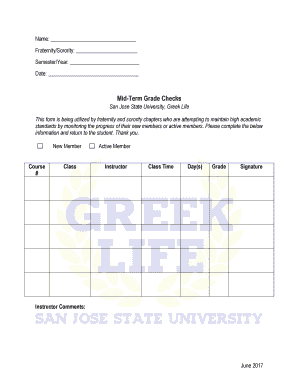
Get San Jose State University Mid-term Grade Checks 2017-2025
How it works
-
Open form follow the instructions
-
Easily sign the form with your finger
-
Send filled & signed form or save
How to fill out the San Jose State University Mid-Term Grade Checks online
This guide provides step-by-step instructions on how to accurately complete the San Jose State University Mid-Term Grade Checks form online. Following these instructions will help ensure that the information is submitted correctly, supporting academic accountability within fraternity and sorority chapters.
Follow the steps to complete the Mid-Term Grade Checks form seamlessly.
- Press the ‘Get Form’ button to access the Mid-Term Grade Checks form. This will allow you to open the document for editing.
- In the first field labeled 'Name,' enter the full name of the student for whom the grade check is being completed.
- In the next field labeled 'Fraternity/Sorority,' specify the name of the fraternity or sorority associated with the student.
- For 'Semester/Year,' input the appropriate semester and year during which the grade check is being conducted.
- In the 'Date' field, fill in the current date when the form is being completed.
- Indicate whether the student is a 'New Member' or an 'Active Member' by selecting the appropriate option.
- For each course, fill in the 'Course #', 'Class,' and 'Instructor' fields corresponding to the subjects for which the grades are being checked.
- Provide the 'Class Time' and 'Day(s)' the class takes place to ensure clear communication regarding the student's schedule.
- In the 'Grade' field, enter the current mid-term grade received by the student in the respective class.
- Finally, the instructor should sign the form in the designated 'Signature' field and, if desired, include any 'Instructor Comments' to provide additional context.
- After finishing the form, you can choose to save your changes, download, print, or share the completed document as required.
Complete your Mid-Term Grade Checks form online today to support academic excellence.
Performance equivalent to a grade of C or better is recorded as Satisfactory. Performance equivalent to a grade of D or F is recorded as Unsatisfactory.
Industry-leading security and compliance
US Legal Forms protects your data by complying with industry-specific security standards.
-
In businnes since 199725+ years providing professional legal documents.
-
Accredited businessGuarantees that a business meets BBB accreditation standards in the US and Canada.
-
Secured by BraintreeValidated Level 1 PCI DSS compliant payment gateway that accepts most major credit and debit card brands from across the globe.


