Loading
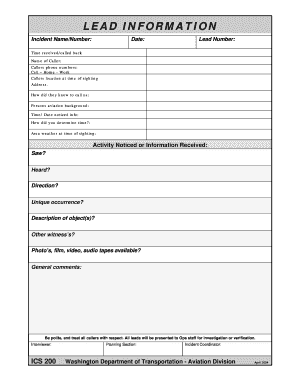
Get Search And Rescue Report Form - Members.shaw.ca - Members Shaw
How it works
-
Open form follow the instructions
-
Easily sign the form with your finger
-
Send filled & signed form or save
How to fill out the Search And Rescue Report Form - Members.shaw.ca - Members Shaw online
Filling out the Search And Rescue Report Form is essential for effective incident reporting and management. This guide provides detailed, step-by-step instructions to help users navigate each section of the form with ease.
Follow the steps to complete the Search And Rescue Report Form effectively.
- Click the ‘Get Form’ button to obtain the form and open it in the editor.
- Start with the incident name and number. Accurately enter the name of the incident and its corresponding number.
- Fill in the date of the incident. Ensure that the date is accurate and in the correct format.
- Provide the lead number. This is important for tracking the incident's progress.
- Indicate the time the report was received or called back. This helps in maintaining a timeline of the incident.
- Enter the name and contact information of the caller. Include their phone numbers (cell, home, or work) and their location at the time of sighting.
- Gather information on how the caller learned to contact you regarding the incident. This provides context for the call.
- Document any aviation background the caller may have. This can be important for understanding the context of their observations.
- Record the time and date the information was noticed, and explain how this time was determined.
- Provide a brief summary of the area’s weather at the time of the sighting, as this may affect the incident conditions.
- Detail the activity noticed or information received. Indicate whether the caller saw or heard something, and include directions, unique occurrences, and a description of objects.
- List any other witnesses, as their accounts can be valuable for incident investigation.
- Indicate whether photos, film, video, or audio tapes are available, as these can enhance your report.
- Include any general comments that may be relevant to the incident.
- Finally, once all sections are complete, users can save changes, download, print, or share the form as needed.
Be proactive in documenting incidents; complete your Search And Rescue Report Form online today.
Industry-leading security and compliance
US Legal Forms protects your data by complying with industry-specific security standards.
-
In businnes since 199725+ years providing professional legal documents.
-
Accredited businessGuarantees that a business meets BBB accreditation standards in the US and Canada.
-
Secured by BraintreeValidated Level 1 PCI DSS compliant payment gateway that accepts most major credit and debit card brands from across the globe.


