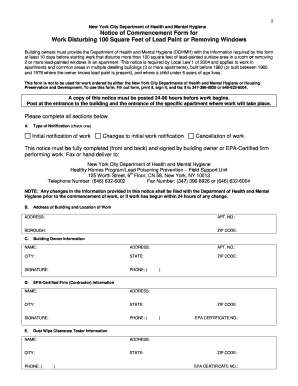
Get Ny Dohmh Notice Of Commencement Form 2014-2025
How it works
-
Open form follow the instructions
-
Easily sign the form with your finger
-
Send filled & signed form or save
How to fill out the NY DOHMH Notice of Commencement Form online
The NY DOHMH Notice of Commencement Form is a crucial document for building owners planning renovations that disturb lead-painted surfaces. This guide provides step-by-step instructions on how to effectively complete this form online, ensuring compliance with local regulations.
Follow the steps to fill out the form accurately and efficiently.
- Press the ‘Get Form’ button to acquire the form and open it in the editor.
- In Section A, select the type of notification by checking one of the options: initial notification of work, changes to the initial work notification, or cancellation of work.
- In Section B, fill in the address of the building where the work will take place. Include the apartment number, borough, and ZIP code.
- Complete Section C by providing the building owner's information, including their name, address, city, state, ZIP code, signature, and phone number.
- In Section D, enter the EPA-certified firm (contractor) information, including their name, address, city, state, ZIP code, signature, and phone number. Also, include their EPA certificate number.
- Fill out the Dust Wipe Clearance Tester information in Section E, entering the tester's name, address, city, state, phone number, ZIP code, and EPA certificate number.
- In Section F, input the start date of the work and the expected date of completion, using the MM/DD/YYYY format. Provide the work hours for each day of the week.
- Identify the surfaces to be disturbed or windows to be removed in the spaces provided, including room names, components, areas in square feet, and method of remediation.
- Review all fields to ensure completeness. Save the changes, then download the completed form. Print it, sign it, and prepare to fax it to the designated NY DOHMH numbers.
Complete your documents online today for a smooth filing process.
Related links form
Removing lead paint is crucial for protecting the health of residents, especially young children. Lead exposure can result in serious developmental issues and other long-term health problems. By completing lead abatement, you not only ensure compliance with regulations like the NY DOHMH Notice of Commencement Form but also enhance property value and appeal. Investing in lead removal is a proactive step towards a healthier living space.
Industry-leading security and compliance
-
In businnes since 199725+ years providing professional legal documents.
-
Accredited businessGuarantees that a business meets BBB accreditation standards in the US and Canada.
-
Secured by BraintreeValidated Level 1 PCI DSS compliant payment gateway that accepts most major credit and debit card brands from across the globe.


