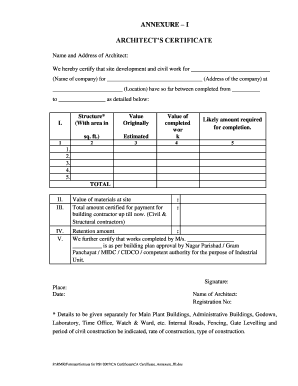
Get Annexure I Architect 's Certificate
How it works
-
Open form follow the instructions
-
Easily sign the form with your finger
-
Send filled & signed form or save
How to fill out the ANNEXURE I ARCHITECT 'S CERTIFICATE online
Filling out the ANNEXURE I ARCHITECT 'S CERTIFICATE online can be a straightforward process when guided properly. This certificate is crucial for certifying the completion of civil and site development work for a specific project.
Follow the steps to fill out the ANNEXURE I ARCHITECT 'S CERTIFICATE accurately
- Press the ‘Get Form’ button to access the document. This will allow you to open the form in your preferred editor online.
- Begin by filling in the name and address of the architect at the top section of the form. Ensure that the details are accurate and up-to-date.
- In the certification section, provide the name of the company that the certificate pertains to, along with the address and location of the site development work.
- Enter the dates indicating when the work started and when it has been completed, ensuring these reflect the actual timeline of the project.
- Proceed to Section I, where you will list each structure involved in the project. For each structure, provide the area in square feet, the originally estimated value of completed work, and the likely amount required for completion. Ensure that all entries are clear and legible.
- In Section II, indicate the value of materials currently present on site. This should reflect an accurate assessment of materials that are ready for use.
- For Section III, include the total amount that has been certified for payment to the building contractor up until the current date, including all civil and structural contractors.
- In Section IV, specify the retention amount, ensuring that this figure is clearly stated, as it is significant for contractual obligations.
- Finally, review the certification statement where you will certify that the works have been completed as per the approved building plans by the appropriate authority.
- Conclude by signing the document, entering your place, date, your name, and registration number as the architect. This ensures the certificate is officially recognized.
- Once completed, ensure all changes are saved before downloading, printing, or sharing the form as required.
Start filling out your documents online to ensure a smooth submission process.
11 best architect certifications Project Management Professional (PMP) ... LEED AP Building Design + Construction (LEED) ... The Open Group Architecture Framework (TOGAF) ... Certified Professional Autodesk Revit Architecture 2012. ... Certified System Architect (CSA) ... Certified Building Service Executive (CBSE) 11 Best Architect Certifications in 2023 - Zippia Zippia https://.zippia.com › ... › Architect Zippia https://.zippia.com › ... › Architect
Industry-leading security and compliance
-
In businnes since 199725+ years providing professional legal documents.
-
Accredited businessGuarantees that a business meets BBB accreditation standards in the US and Canada.
-
Secured by BraintreeValidated Level 1 PCI DSS compliant payment gateway that accepts most major credit and debit card brands from across the globe.


