Loading
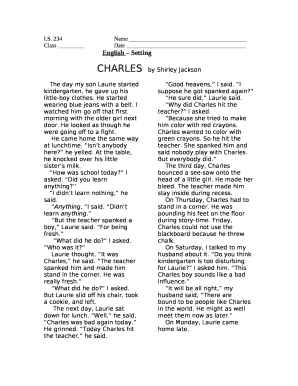
Get English Setting
How it works
-
Open form follow the instructions
-
Easily sign the form with your finger
-
Send filled & signed form or save
How to fill out the English Setting online
Filling out the English Setting form can seem daunting, but with the right guidance, you can navigate it with ease. This guide provides you with clear, step-by-step instructions tailored to help you complete the form effectively.
Follow the steps to fill out the form accurately
- Click the ‘Get Form’ button to access the form and open it in the editor.
- Identify the class section at the top of the form and enter the appropriate class designation. This is crucial for organization purposes.
- In the name field, enter the full name of the individual completing the form. Ensure that the spelling is correct for official records.
- In the date section, fill in the current date using the format indicated, typically month/day/year.
- Carefully read the text of the English Setting provided in the document. This is essential for understanding the context and content that follows.
- If additional fields are present, complete them as instructed, ensuring all required information is provided and accurately filled out.
- Once all fields are completed, review your entries for accuracy and completeness.
- Save your changes after completing the form, and you can choose to download, print, or share the document as needed.
Complete your English Setting form online today for a seamless experience.
0:28 2:15 How to Change Google Language Settings to English - 2022 - YouTube YouTube Start of suggested clip End of suggested clip Image. And then in the new menu that opens up select manage your google. Account. This will bring usMoreImage. And then in the new menu that opens up select manage your google. Account. This will bring us to our google account settings. Once we're here in the left sidebar.
Industry-leading security and compliance
US Legal Forms protects your data by complying with industry-specific security standards.
-
In businnes since 199725+ years providing professional legal documents.
-
Accredited businessGuarantees that a business meets BBB accreditation standards in the US and Canada.
-
Secured by BraintreeValidated Level 1 PCI DSS compliant payment gateway that accepts most major credit and debit card brands from across the globe.


