Loading
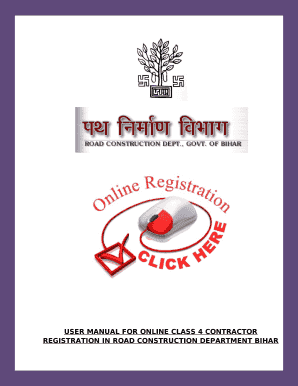
Get Rcd Class 4 Registration
How it works
-
Open form follow the instructions
-
Easily sign the form with your finger
-
Send filled & signed form or save
How to fill out the Rcd Class 4 Registration online
This guide provides a clear and supportive walkthrough of the Rcd Class 4 Registration process, designed to assist users in completing the form online. Whether you are familiar with digital forms or new to the process, this guide will help you navigate each step effectively.
Follow the steps to successfully complete your Rcd Class 4 Registration online.
- Press the 'Get Form' button to acquire the Rcd Class 4 Registration form and open it in your preferred editor.
- Enter your mobile number in the designated field, as this is mandatory for registration.
- After inputting your mobile number, click on 'Get OTP' to receive a One-Time Password via SMS.
- Once you receive the OTP, enter it into the provided space and click on 'Start Registration'.
- You will be presented with an 'Applicant Details' section where all fields are required. Select your 'Type of Entity'— options include 'Individual', 'Sole Proprietorship', and 'Partnership'.
- For individual applicants, fill in your name, father's name, date of birth, full address, nationality, email ID, PAN number, caste, and gender.
- Upload the necessary documents: your photo, identity proof, PAN card, address proof, signature, caste certificate, and affidavit, ensuring each file is below 100 KB.
- For sole proprietorship, include the firm name, partner's name (if applicable), and corresponding documents, similar to individual applicants.
- In case of partnership, enter required data such as firm name, partner’s name, and upload documents including partnership deed and registrar of firms scan, adhering to size limits.
- Review all entries and click on 'Save' to proceed to the next phase.
- Check the information summary presented and confirm that it is accurate.
- Tick the declaration box, then click on 'Submit' to finalize your application.
- Your application ID will be sent to your mobile number. You can also print your form at this stage.
- To track your application status, return to the homepage, input your Application ID, and click 'Show'.
- If you need to modify any application details, select 'Edit Your Application', fill in your Application ID, click 'Show', then 'Edit', adjust as needed, and submit again.
Start your Rcd Class 4 Registration online to ensure a smooth application process.
Usually 4 types of civil contractor license are issued in almost every state in India. They are Class 1, Class 2, Class 3, Class 4. In some states the same is given as Class A, Class B, Class C, Class D.
Industry-leading security and compliance
US Legal Forms protects your data by complying with industry-specific security standards.
-
In businnes since 199725+ years providing professional legal documents.
-
Accredited businessGuarantees that a business meets BBB accreditation standards in the US and Canada.
-
Secured by BraintreeValidated Level 1 PCI DSS compliant payment gateway that accepts most major credit and debit card brands from across the globe.


