Loading
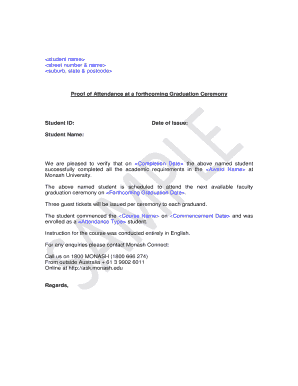
Get Proof Of Graduation
How it works
-
Open form follow the instructions
-
Easily sign the form with your finger
-
Send filled & signed form or save
How to fill out the Proof of Graduation online
This guide provides a comprehensive overview of how to complete the Proof of Graduation form online. By following our detailed instructions, you will be able to accurately fill out each section of the form effectively.
Follow the steps to complete the Proof of Graduation form online.
- Click the ‘Get Form’ button to obtain the form and open it in the online editor.
- Fill in your Student ID in the designated field.
- Enter the date of issue in the specified format.
- Input your full name as it appears on your records.
- Provide the completion date, indicating when you satisfied all academic requirements.
- Specify the award name you have earned from Monash University.
- Indicate the forthcoming graduation date when you will participate in the ceremony.
- List the course name you were enrolled in.
- Specify your attendance type (e.g., full-time, part-time).
- Confirm that the instruction for the course was conducted in English.
- Review all the information you have entered for accuracy.
- Once completed, save your changes, and you can choose to download, print, or share the form as needed.
Start completing your documents online today!
This (document name) certifies (student name) has hereby graduated from (school name) this (day, month) of (year). This document certifies (student name) has completed the course of study required to graduate from (school name).
Industry-leading security and compliance
US Legal Forms protects your data by complying with industry-specific security standards.
-
In businnes since 199725+ years providing professional legal documents.
-
Accredited businessGuarantees that a business meets BBB accreditation standards in the US and Canada.
-
Secured by BraintreeValidated Level 1 PCI DSS compliant payment gateway that accepts most major credit and debit card brands from across the globe.


