Loading
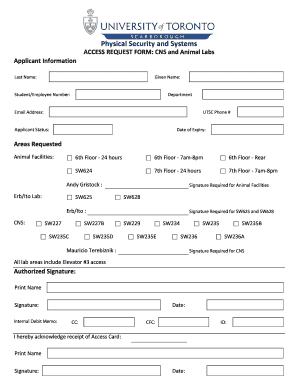
Get Physical Security And Systems Access Request Form: Cns And ...
How it works
-
Open form follow the instructions
-
Easily sign the form with your finger
-
Send filled & signed form or save
How to fill out the Physical Security And Systems ACCESS REQUEST FORM: CNS And ... online
Filling out the Physical Security And Systems Access Request Form is essential for granting users access to designated areas within the institution. This guide provides clear instructions to ensure a smooth and accurate completion of the form online.
Follow the steps to successfully complete the access request form.
- Press the ‘Get Form’ button to obtain the form and access it for online completion.
- Fill in the applicant information section by providing your last name, given name, student or employee number, department, email address, and UTSC phone number.
- Enter the date of expiry for access requested in the designated field.
- Indicate your applicant status by selecting the appropriate option from the dropdown or checkbox provided.
- In the areas requested section, specify which animal facilities you require access to by selecting the relevant options, such as the 6th Floor or 7th Floor, including the designated access times.
- If you are requesting access to specific labs, mark the appropriate lab areas, ensuring to note any that require a signature.
- Provide the authorized signature by printing the name and affixing the signature in the designated area.
- Complete the internal debit memo section by filling out the date and applicable CC, CFC, and IO as required.
- Acknowledge receipt of the access card by printing your name and signing in the corresponding fields, including the date.
- Review all entered information for accuracy and completeness before proceeding.
- Once completed, save the changes, download, print, or share the form as needed to ensure submission.
Complete the Physical Security And Systems ACCESS REQUEST FORM online today to ensure your access needs are met.
Items such as fences, gates, walls and doors all act as physical deterrents to criminal entry. Additional locks, barbed wire, visible security measures and signs all reduce the number of casual attempts carried out by cybercriminals.
Industry-leading security and compliance
US Legal Forms protects your data by complying with industry-specific security standards.
-
In businnes since 199725+ years providing professional legal documents.
-
Accredited businessGuarantees that a business meets BBB accreditation standards in the US and Canada.
-
Secured by BraintreeValidated Level 1 PCI DSS compliant payment gateway that accepts most major credit and debit card brands from across the globe.


