Loading
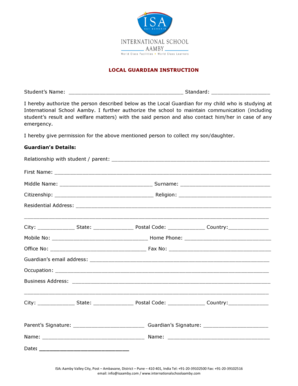
Get Local Guardian Form - International School Aamby
How it works
-
Open form follow the instructions
-
Easily sign the form with your finger
-
Send filled & signed form or save
How to fill out the Local Guardian Form - International School Aamby online
Filling out the Local Guardian Form for the International School Aamby is an essential step in ensuring that your child has appropriate local support during their studies. This guide will provide you with clear and supportive instructions to complete the form accurately and efficiently online.
Follow the steps to fill out the form correctly.
- Press the ‘Get Form’ button to access the Local Guardian Form and open it in your preferred editor.
- Begin by entering the student’s name and standard in the designated fields. Make sure this information is accurate to correlate with school records.
- In the Local Guardian section, provide the relationship of the guardian with the student or parent. Be clear and concise in your description.
- Complete the guardian's details by filling in the first name, middle name, and surname. Ensure that names are spelled correctly.
- Fill out the citizenship and religion fields accurately to reflect the guardian’s information.
- Enter the complete residential address, including city, state, postal code, and country. Double-check for any typos to avoid any issues in communication.
- Input mobile number, home phone number, office number, and fax number as applicable. Providing multiple contact options is advisable for emergencies.
- Provide the guardian’s email address. This should be an active email to facilitate reliable communication from the school.
- Enter the guardian's occupation and business address, ensuring all information is accurate and reflects their professional status.
- Finally, both the parent and guardian must sign and date the form where indicated. Confirm that all names are correctly provided in the relevant fields.
- Once all sections are filled, you can save changes to the form. You may also choose to download, print, or share the completed document as necessary.
Complete your Local Guardian Form online today to ensure your child's support is in place.
Related links form
Sign PDFs for free with eSignature. Create a free eSignature account. Select “Start now”. Upload a PDF document that you want to sign. Check the “I'm the only signer” box. Click “Sign.” Drag and drop your signature from the left-hand navigation panel. Click Finish.
Industry-leading security and compliance
US Legal Forms protects your data by complying with industry-specific security standards.
-
In businnes since 199725+ years providing professional legal documents.
-
Accredited businessGuarantees that a business meets BBB accreditation standards in the US and Canada.
-
Secured by BraintreeValidated Level 1 PCI DSS compliant payment gateway that accepts most major credit and debit card brands from across the globe.


